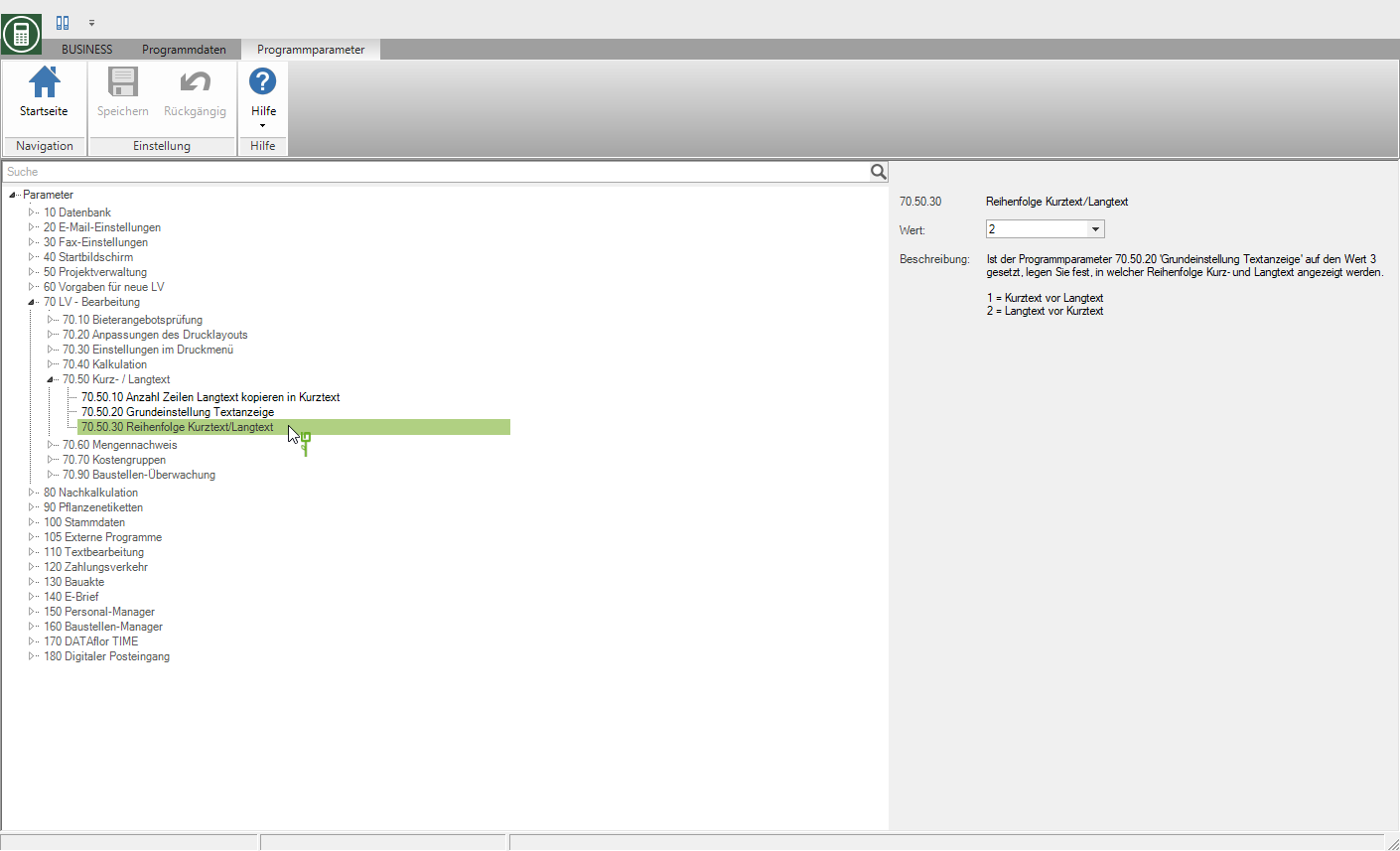Table of Contents
Short / long text
Description
Here you can find information about the Program parameters out of the area 70.50 Short / long text.
Copy number of lines of long text into short text
In the program parameter 70.50.10 Copy number of lines of long text into short text define how many lines of long text of the descriptive text of positions can be transferred to the short text within item processing.
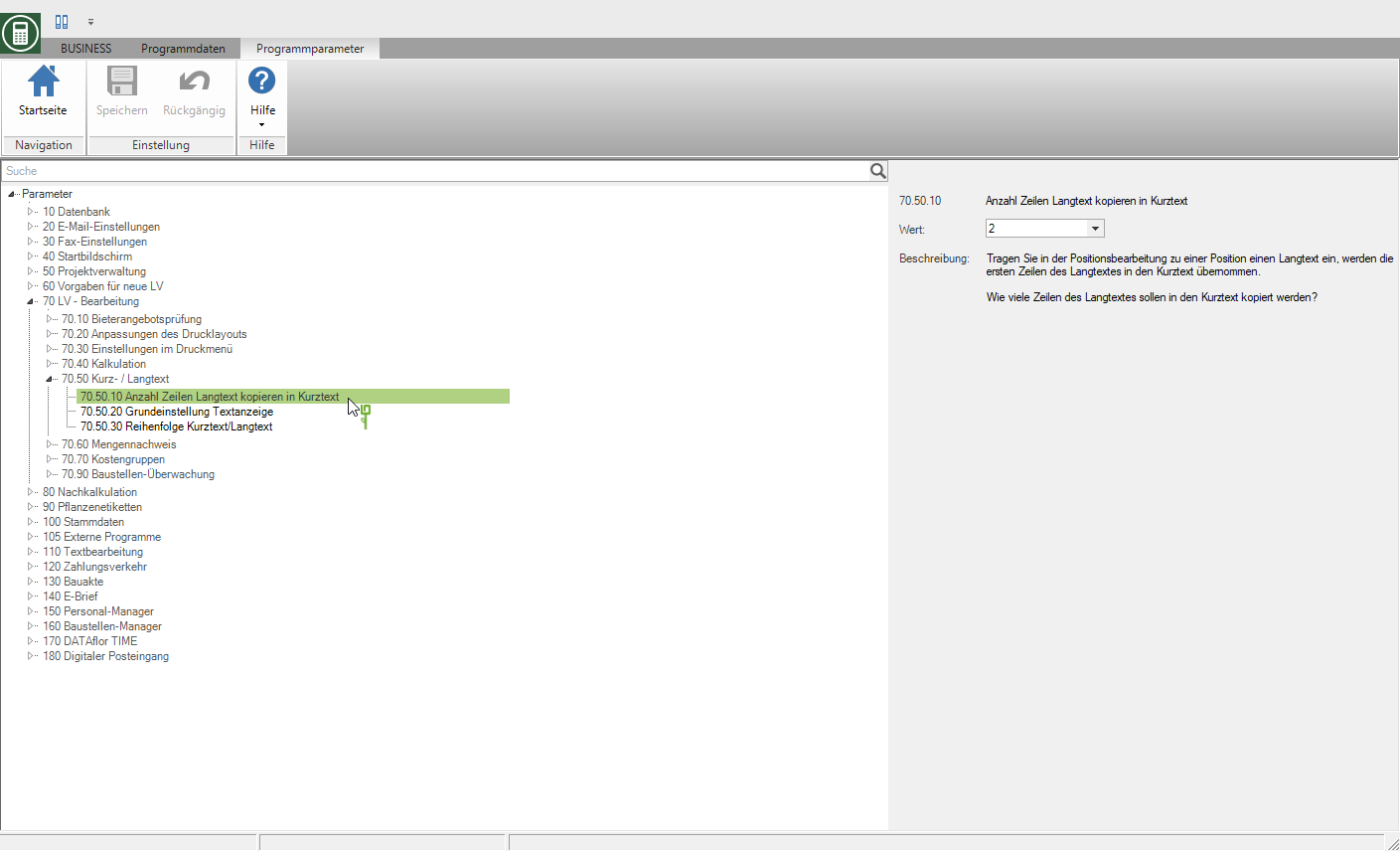
Basic setting text display
In the program parameter 70.50.20 Basic setting text display define how the descriptive text of positions is displayed by default within position processing.
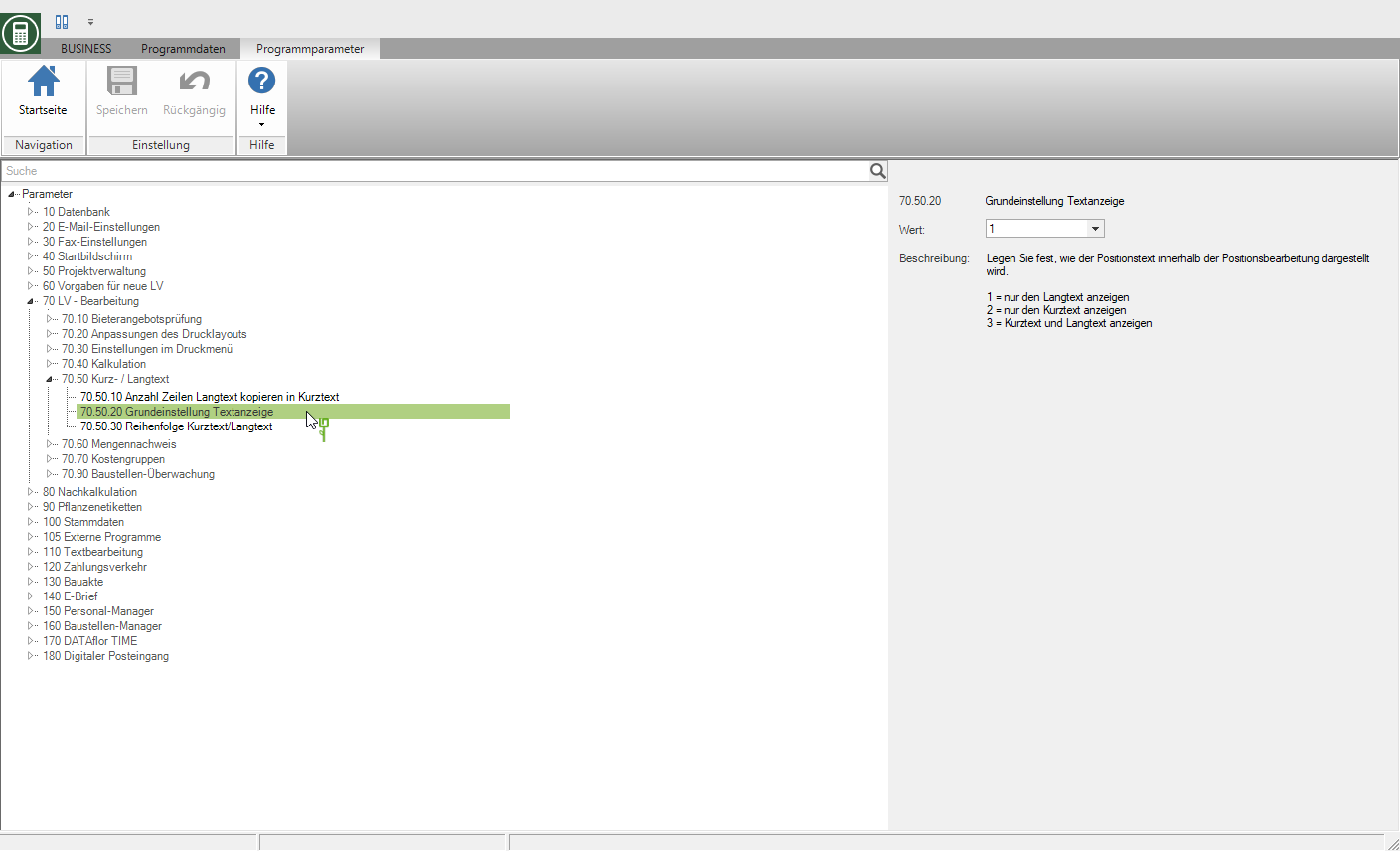
Order of short text / long text
In the program parameter 70.50.30 Order of short text / long text determine the order in which the descriptive text of positions is displayed by default within position editing.