Table of Contents
Supplier invoices to be checked
Description
In order to be able to completely record (post) supplier invoices, but only to pay them after checking by another employee (e.g. construction manager) and to transfer them to external financial accounting software, the status is used for recording to consider to disposal. The costs of supplier invoices that have yet to be checked are posted to the construction site, the invoice amount is included on the OP list; but they do not stand for them General accounting handover available and will be in the Payment preparation not shown in the payment proposals.
The search is also available invoices to be checked available in all supplier invoices with the status to consider are displayed. A supplier invoice can be opened directly from the search result in order to change the status by checking the invoice (to open, Debit (Klarna) etc.) and thus to approve the supplier invoice for the handover of the general ledger and for payment.
Assign status 'to be checked'
When capturing a new supplier invoice select in the field Status the entry To consider.
As a rule, you would like the status first when entering supplier invoices To consider you can use it in program parameter 80.30.120 Default status set the status To consider is automatically preset for new supplier invoices.
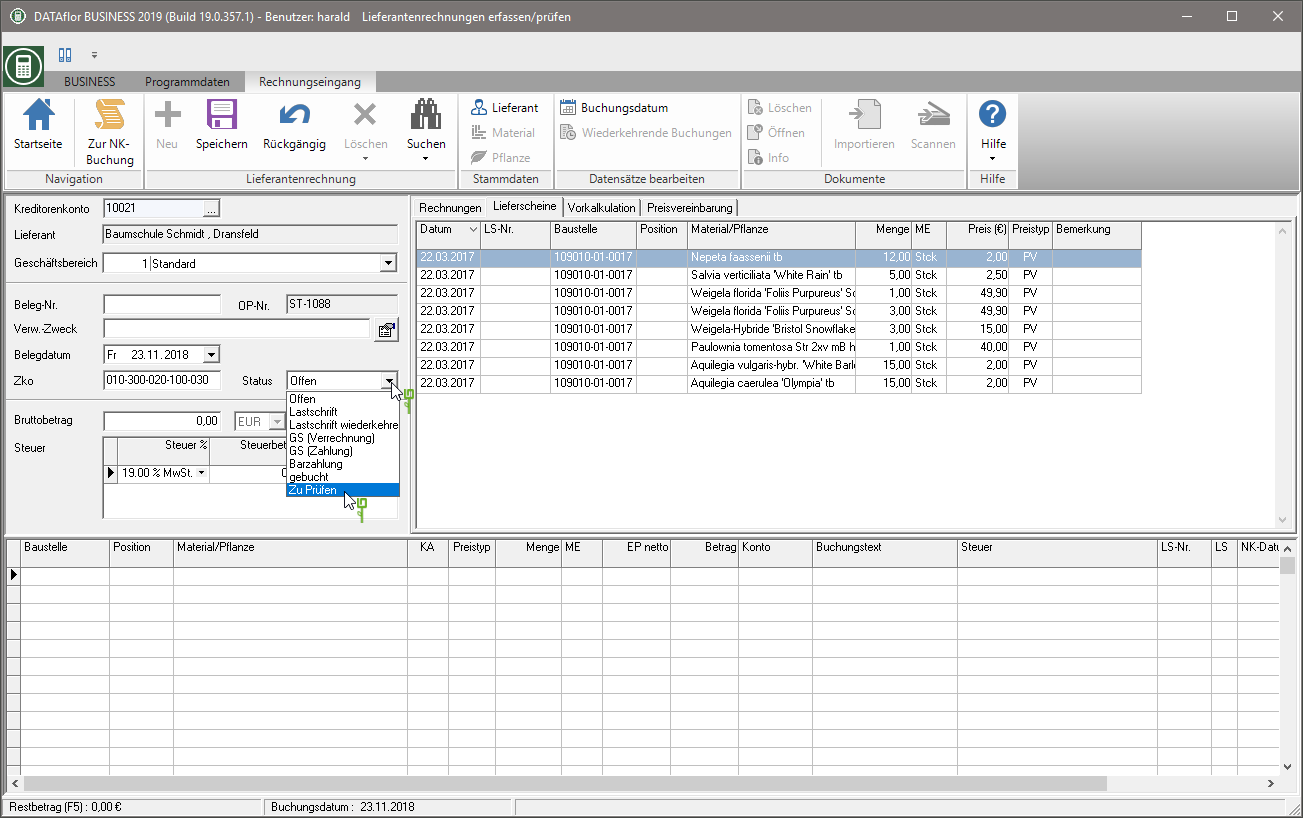
Once the supplier invoice has been entered, confirm your entries by clicking on  in the menu.
in the menu.
- The costs are posted to the construction site and are taken into account accordingly in all evaluations for the construction site.
- The invoice amount is shown on the Accounts payable open list listed.
- The supplier invoice is in place not for the General accounting handover is available for storage, management and analysis.
- During the Payment preparation becomes the supplier invoice not displayed with the payment proposals so that payment of the supplier invoice cannot be instructed.
Search 'supplier invoices to be checked'
To check the supplier invoices, you can display an overview of all supplier invoices for which the status To consider assigned. From the overview, you can open the invoices for processing directly in the incoming invoice (e.g. to change the status, to approve the invoice for payment and transfer of the general ledger).
Open the menu invoice the selection menu Search and select the entry invoices to be checked.
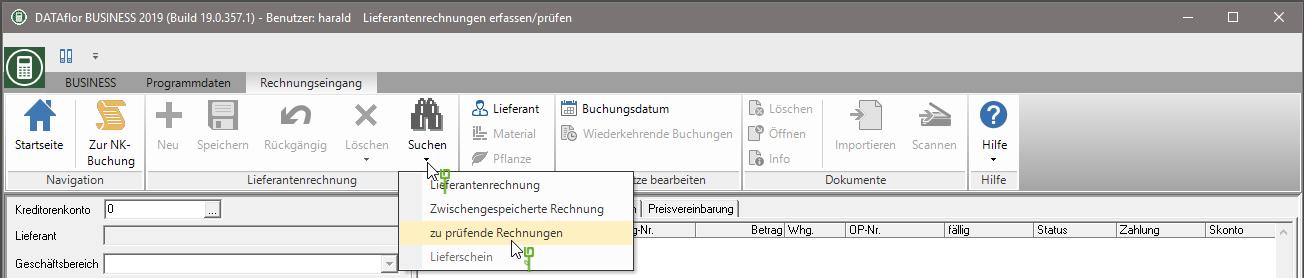
The search Supplier invoices to be checked will be opened. All supplier invoices with the status to consider displayed.
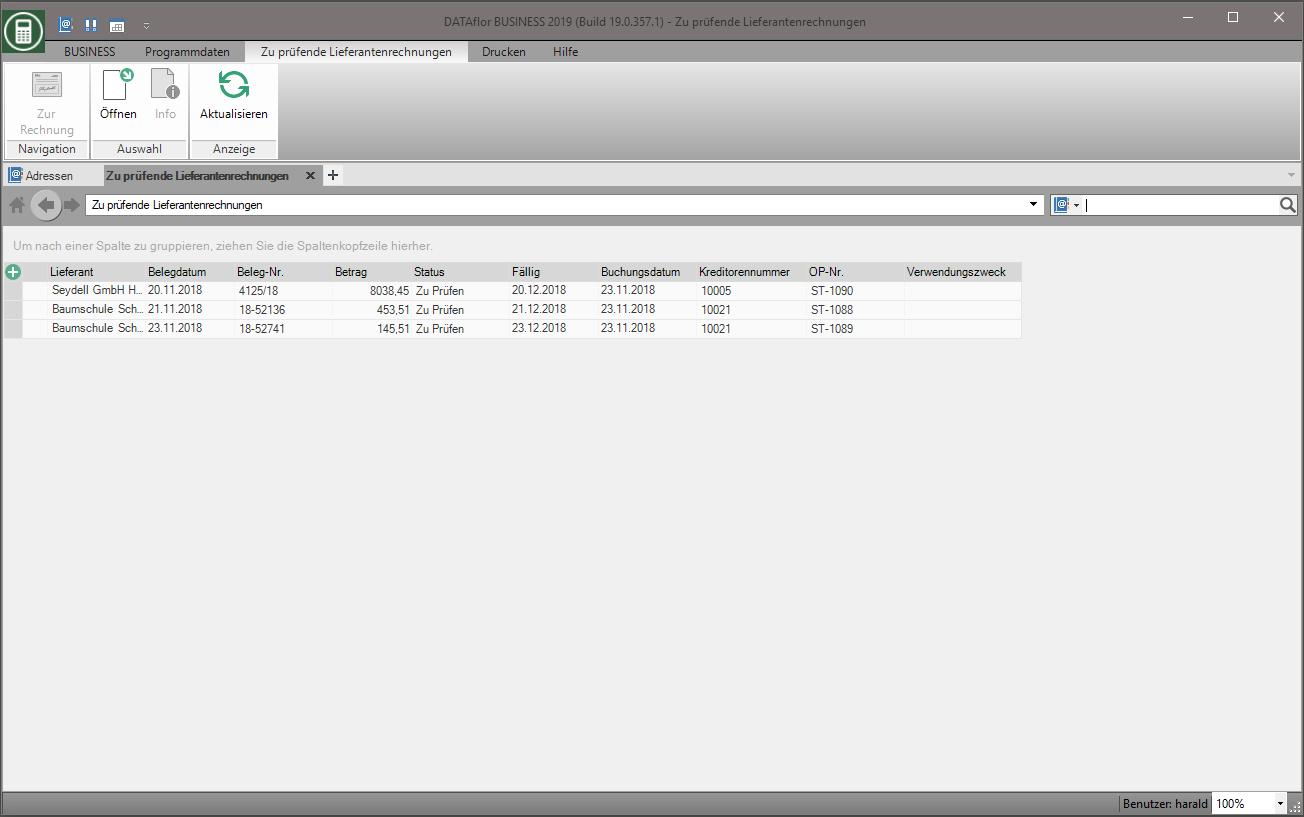
After checking a supplier invoice, you can switch directly to it in the invoice receipt to see the status (e.g. on open, Debit (Klarna) etc.) and thus release the supplier invoice for payment and the handover of the general ledger.
Select the supplier invoice in the table and choose the function in the menu To the bill, open the context menu with the right mouse button and select the entry To the bill or double-click on the line.
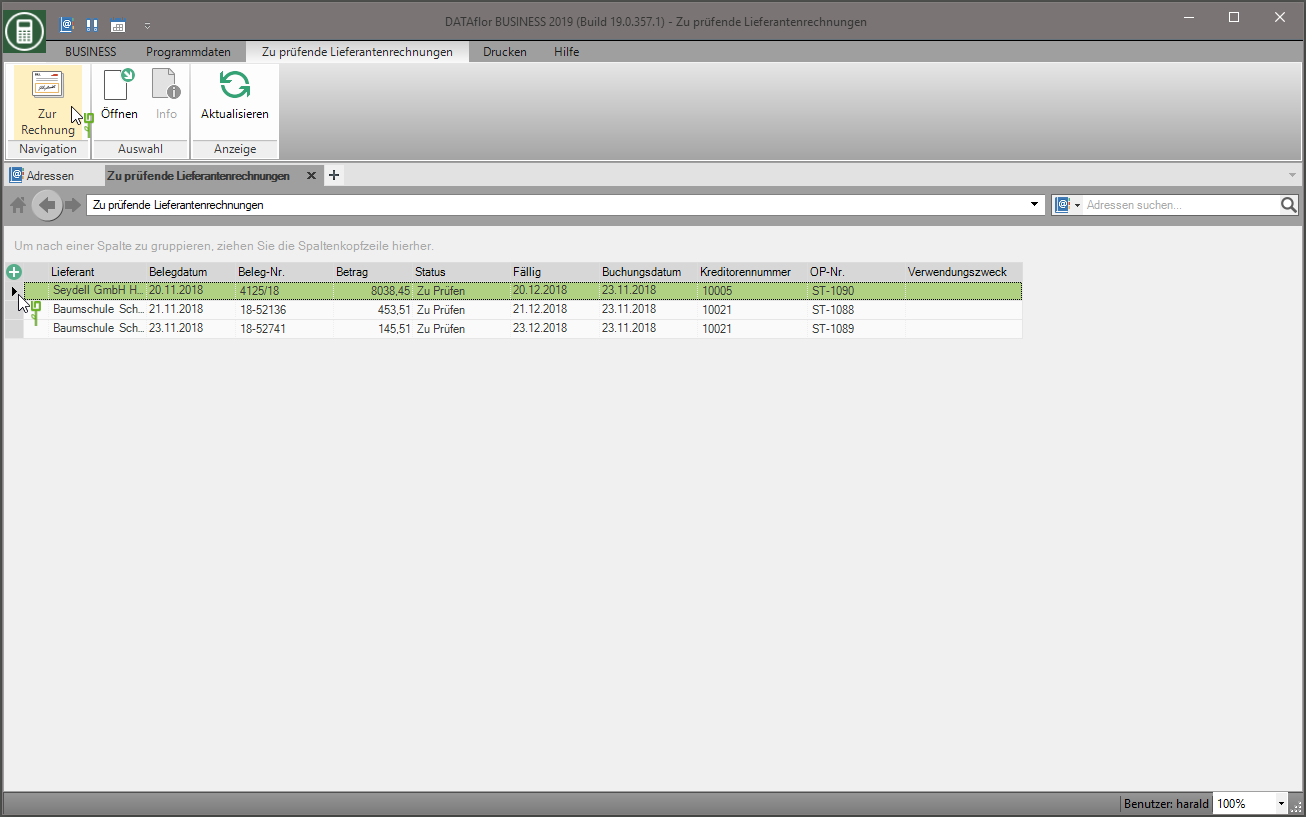
The following functions are also available in the menu or context menu:
| feature | Description |
|---|---|
| to open | Open that Documentsthat is saved in the construction file for the supplier invoice. |
| Info | Opens the Document information of the document that is saved in the construction file for the supplier invoice. |
| Update | Searching for supplier invoices with the status To consider will be executed again so that invoices are also displayed that have been entered by other users in the network since the search was opened. |
