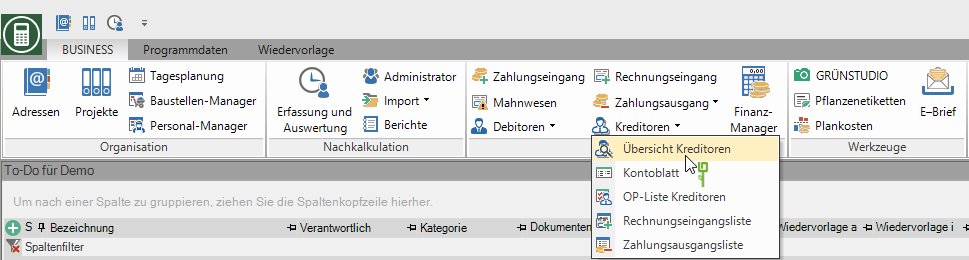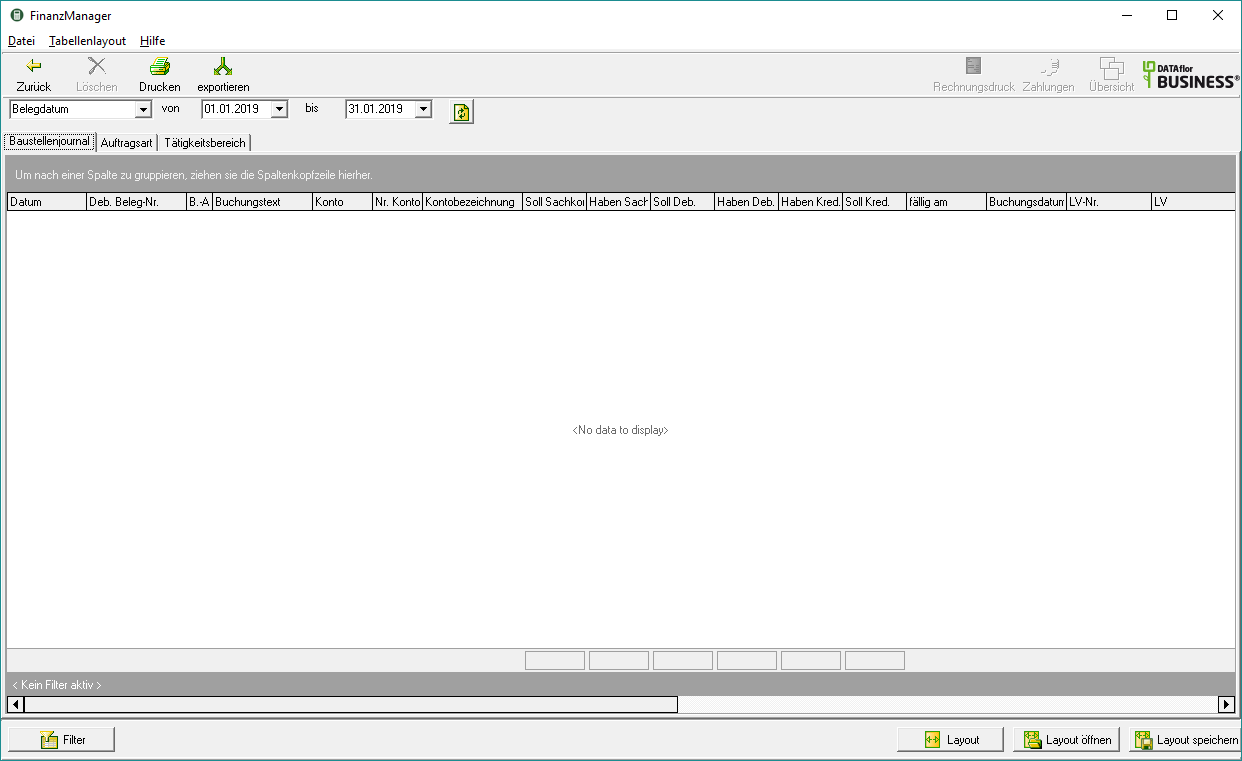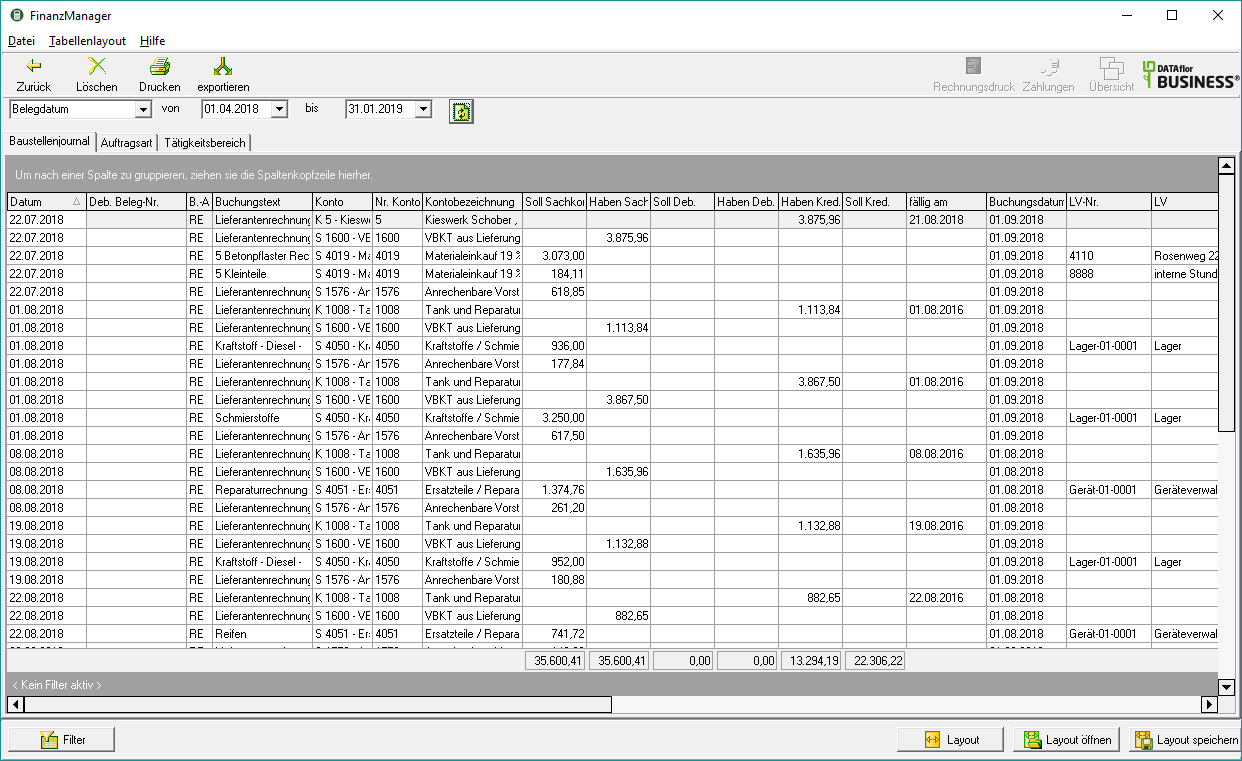Table of Contents
Finance vendor
Description
The following functions are available for processing the payment transactions of your vendors.
| Basic settings | Before you start payment transactions, make the basic settings for payment transactions for vendors. |
| Accounts payable sheet | Print out an overview of the invoices entered and the payments made by a supplier. |
| invoice | Record supplier invoices. |
| Incoming invoice list | Print out a list of all recorded supplier invoices. |
| Prepare payment | Prepare the payment of recorded supplier invoices via clearing, online banking, check or transfer. |
| Payment list | Print out a list of all prepared payments. |
| Make a Payment | Carry out data transfer for clearing and online banking or print checks and transfers. |
| Match payment | Compare the payments made with your bank statement. |
| Outgoing payment list | Print a list of all reconciled payments. |
| Accounts payable open list | Print out an overview of all open items from your suppliers. |
Overview of accounts payable
For an overview of all recorded invoices and payments from your suppliers, open the menu BUSINESS the selection menu Accounts payable and select the entry Overview of accounts payable.
The program part Overview of accounts payable will be opened.
First, put the Period from which you would like to receive an overview of your payment transactions. Confirm your selection with  .
.
All the invoices and payments recorded by your suppliers are listed in the table.