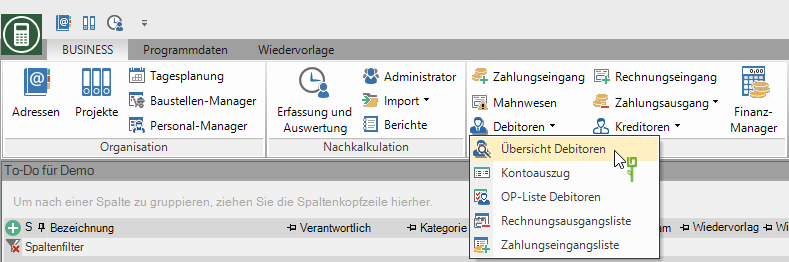Table of Contents
Finance debtor
Description
You can get an overview of all invoices issued, payments made, open items, retained securities and deferrals by your clients in the Overview of debtors look at.
The following functions are available for processing the payment transactions of your customers:
| Basic settings | Before you start payment transactions, make the basic settings for customer payments. |
| statement of account | Print out an overview of the invoices issued and the payments made by a client. |
| Outgoing invoice list | Print a list of all invoices issued. |
| incoming payments | Record incoming payments and credits. |
| Incoming payments list | Print out a list of all recorded, received payments. |
| Accounts receivable list | Print out an overview of all open items from your clients. |
| Dunning | Print payment reminders and reminders. |
Overview of debtors
For an overview of all invoices, payments, open items, securities and deferrals, open the menu BUSINESS the selection menu Accounts receivable and select the entry Overview of debtors.
The program part Overview of debtors will be opened.
First, put the Period from which you would like to receive an overview of your payment transactions. Confirm your selection with  . All of the open items, Invoices, Payments As well as the Construction site journal displayed.
. All of the open items, Invoices, Payments As well as the Construction site journal displayed.
The status of the Open items and Invoices is displayed to you with a traffic light system:
 No payments have been recorded yet.
No payments have been recorded yet.
 Payments have already been recorded. The invoice amount has not yet been fully paid.
Payments have already been recorded. The invoice amount has not yet been fully paid.
 Payments have been recorded. The invoice amount has been paid in full.
Payments have been recorded. The invoice amount has been paid in full.
Don't you want yours overall If you see payment transactions for a period, you have the option of payment transactions for a specific period Customer, one LV or a Project to watch.
To do this, switch to the Project management, mark the client, the LV or project in the position tree, open the Construction site account and click on  .
.
The program part Overview of debtors will be opened. After selecting the period (as described above), the payment transactions of the marked process are displayed.