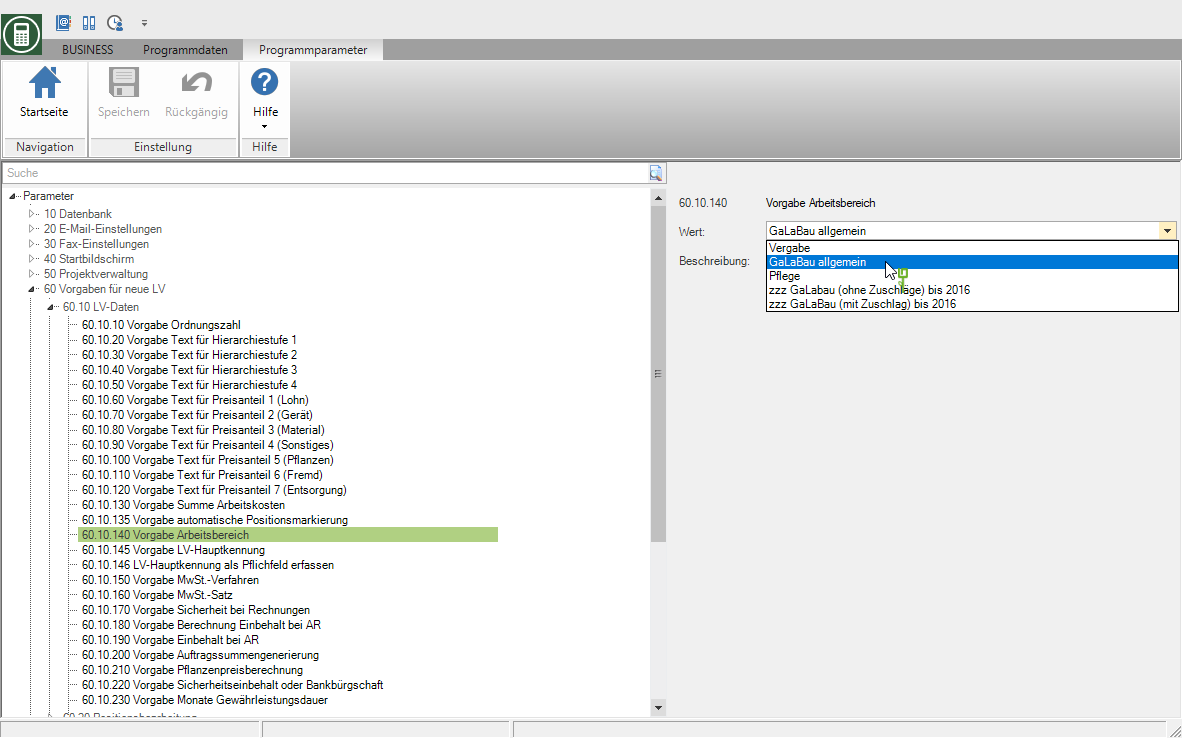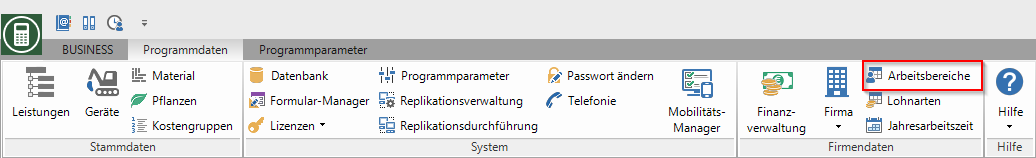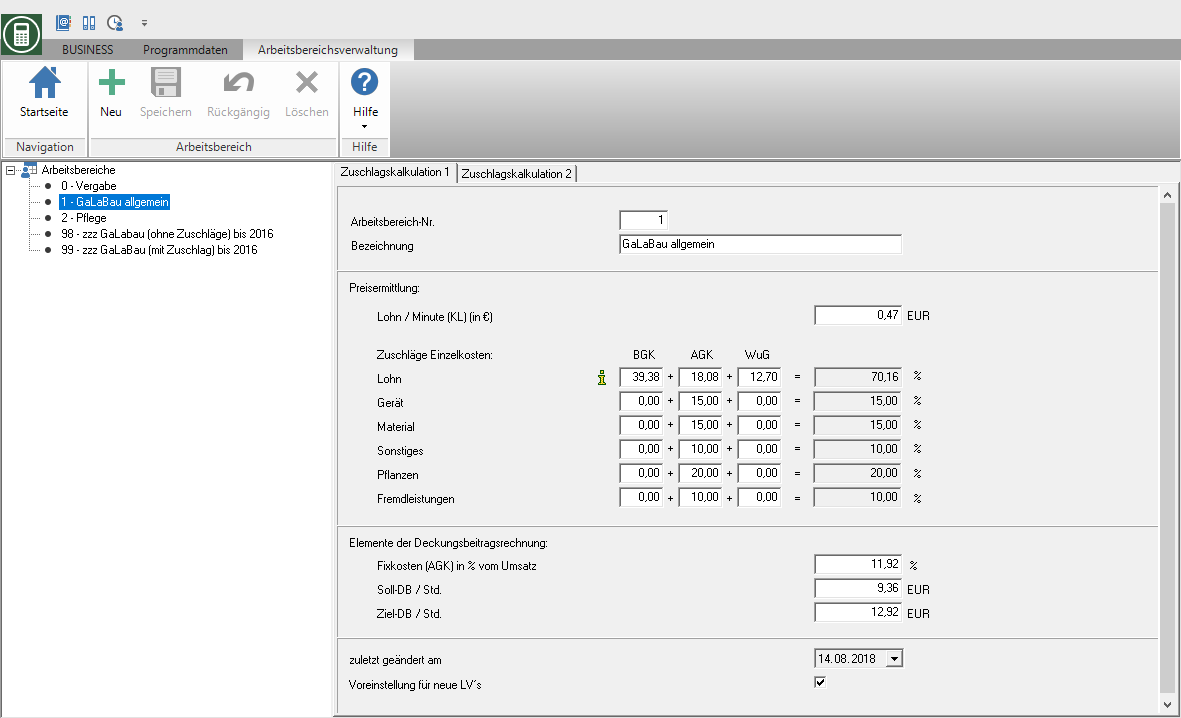How do I adapt the number ranges?
A new financial year needs to be well prepared. At the turn of the year, many companies bring their offices to a shine. The filing is revised, folders sorted and the IT optimized. When the last invoices have been written for the old fiscal year, the number ranges and costing data are often adjusted.
New number range for invoices and other documents
The document numbers are preset for the business areas. You may be using the extended business area administration, then separate number ranges are available for each business area. A business area is preset in the standard system. You can find the business areas in the Company data. To do this, switch to the tab in the menu Program data. In the menu group Company data can be found behind the command Company the entry Company data.

Here you can influence the default settings for the next document numbers - especially the invoice numbers.

The field Number prefix you can use up to 4 digits for the year, for example. The number prefix is placed in front of each document number listed below. Of course, you can also preset the year directly in the document number (e.g. 190001 for the invoice number).
To separate the prefix and number in the document number, you can use the following characters, for example: "-" (hyphen), "_" (underscore), "/" (slash). One or more spaces at the end of the prefix are not taken into account for document numbering.
New course and project numbers
In many companies, the project numbers are adjusted for the new financial year. You can adjust your number ranges quickly and easily using program parameter 50.30:
Customers who use a different numbering for their orders can also use parameter 50.40 to adjust these numbers quickly and easily.
New calculation surcharges
In the menu on the tab Program data see the group Company data also the working area. The surcharge rates for the calculation are stored here.
You can create a new work area for the new fiscal year and enter the corresponding surcharges from your planned cost calculation.
Use the program parameter 60.10.140 to preset the new work area for new courses.