Table of Contents
Page packs
Description
The files recorded in the digital inbox are processed via the Microsoft Azure service:
- Files that are not in PDF format are converted to PDF files.
- A text layer is added to PDF files that do not contain a text layer. In this way, data that can be read on the screen becomes machine-readable.
- Automatic field recognition is carried out in the text layer, ie data such as IBAN, VAT ID, LV number, invoice amount, etc. are searched for in order to present the data found in the digital inbox.
This chargeable service is per processed page via DATAflor billed. 500 pages are initially available for the demo version. For your further work with the digital inbox, purchase additional page packages in advance of the size you need: 1.000, 5.000 or 10.000 pages.
When the demo version expires, your remaining credit will expire. If you subscribe to the digital inbox before the demo version expires, you will retain the credit from the demo version.
View page balance
In the digital inbox, in the task overview in the column Pages For each task, it shows how many pages were used to process the associated PDF file. The number of your available pages is displayed below the task overview.
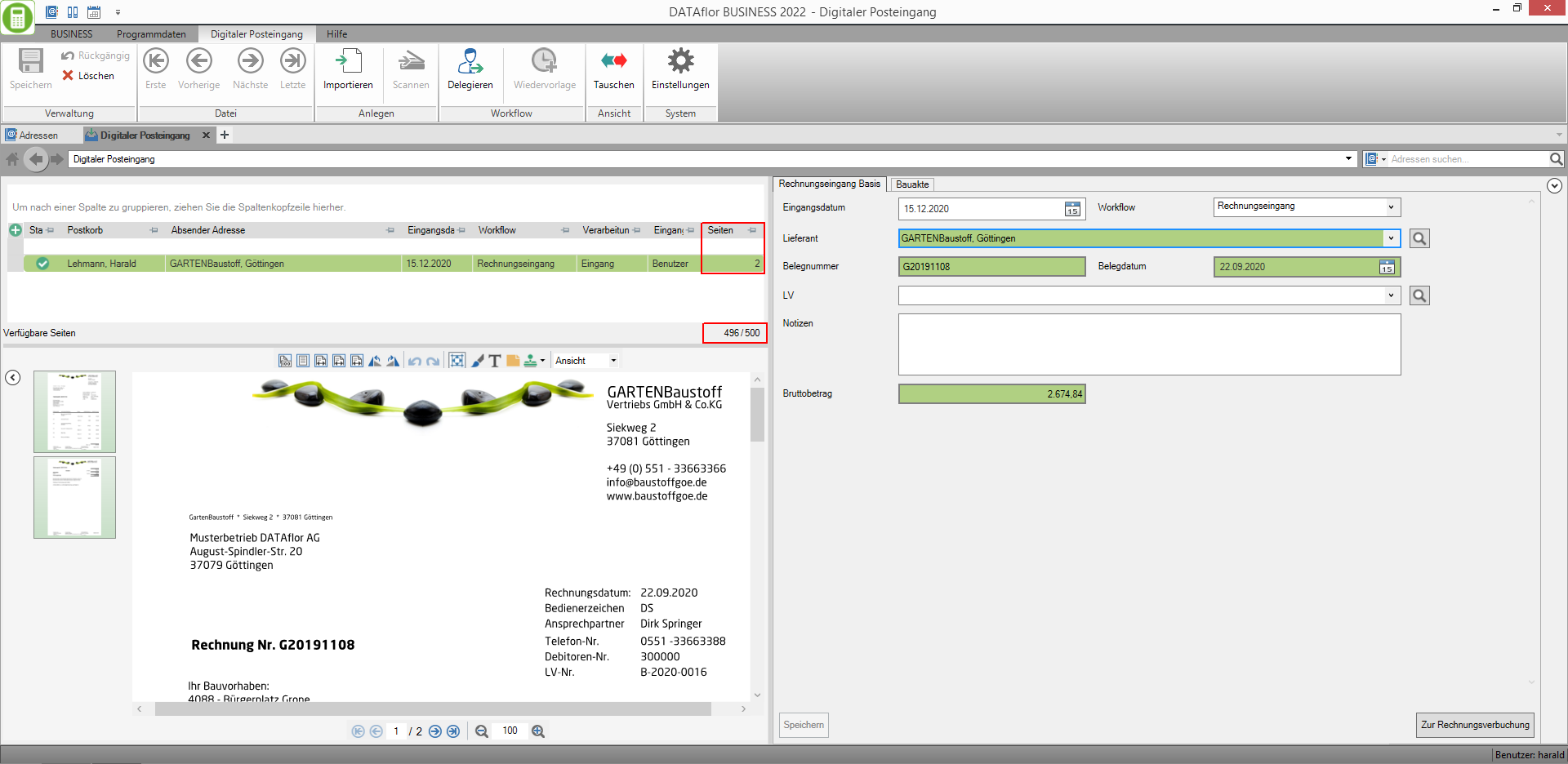
In addition, your page balance will be saved in Cloud manager on the tile Digital inbox displayed.
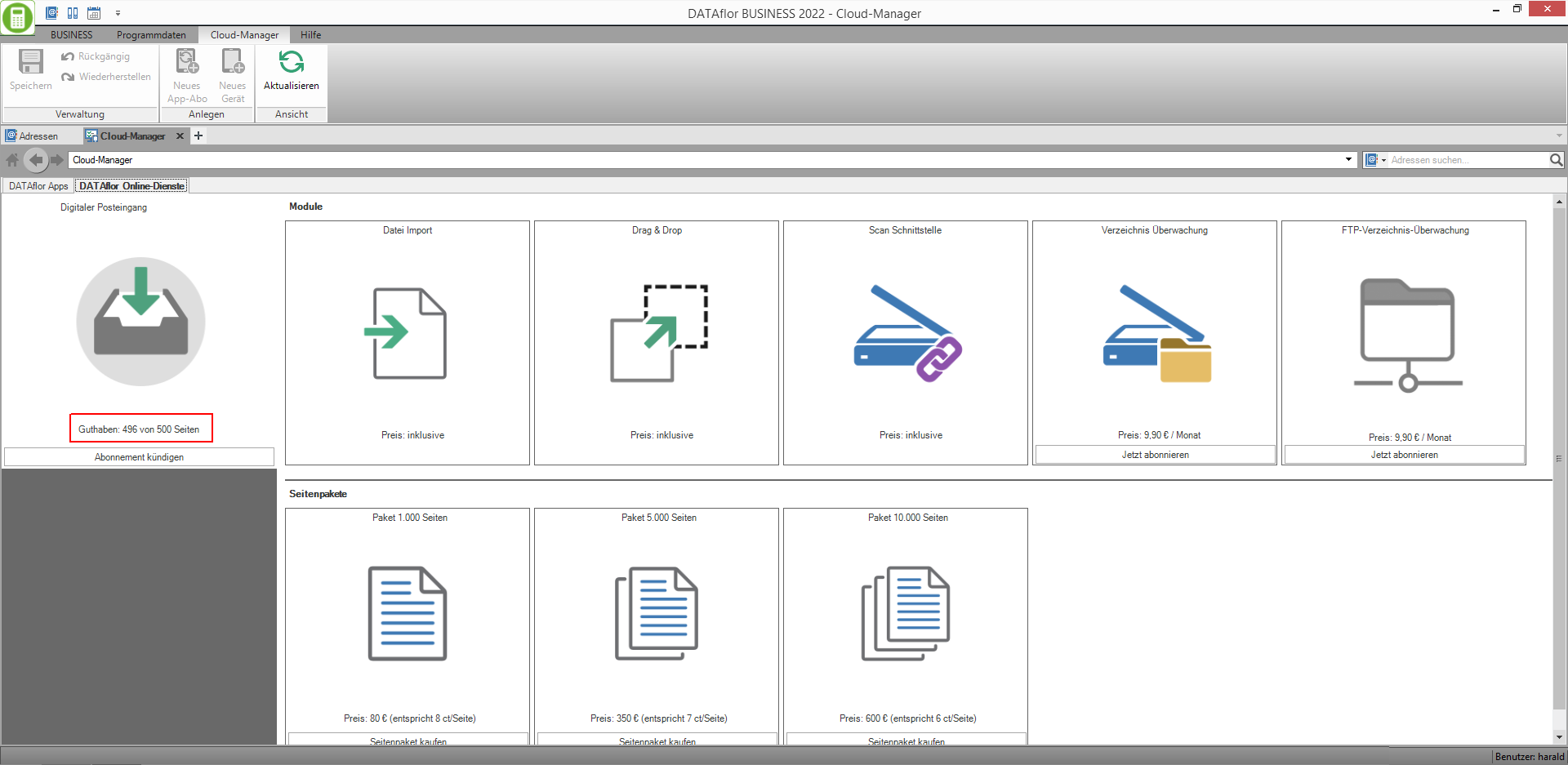
Buy a page package
To purchase a page package, first open via the menu Program data the material moisture meter shows you the Cloud manager.
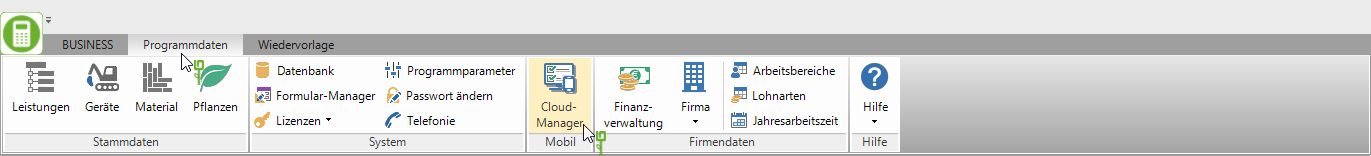
Open in Cloud manager the tab DATAflor Online services and click on the tile of the page package you want [Buy page package].
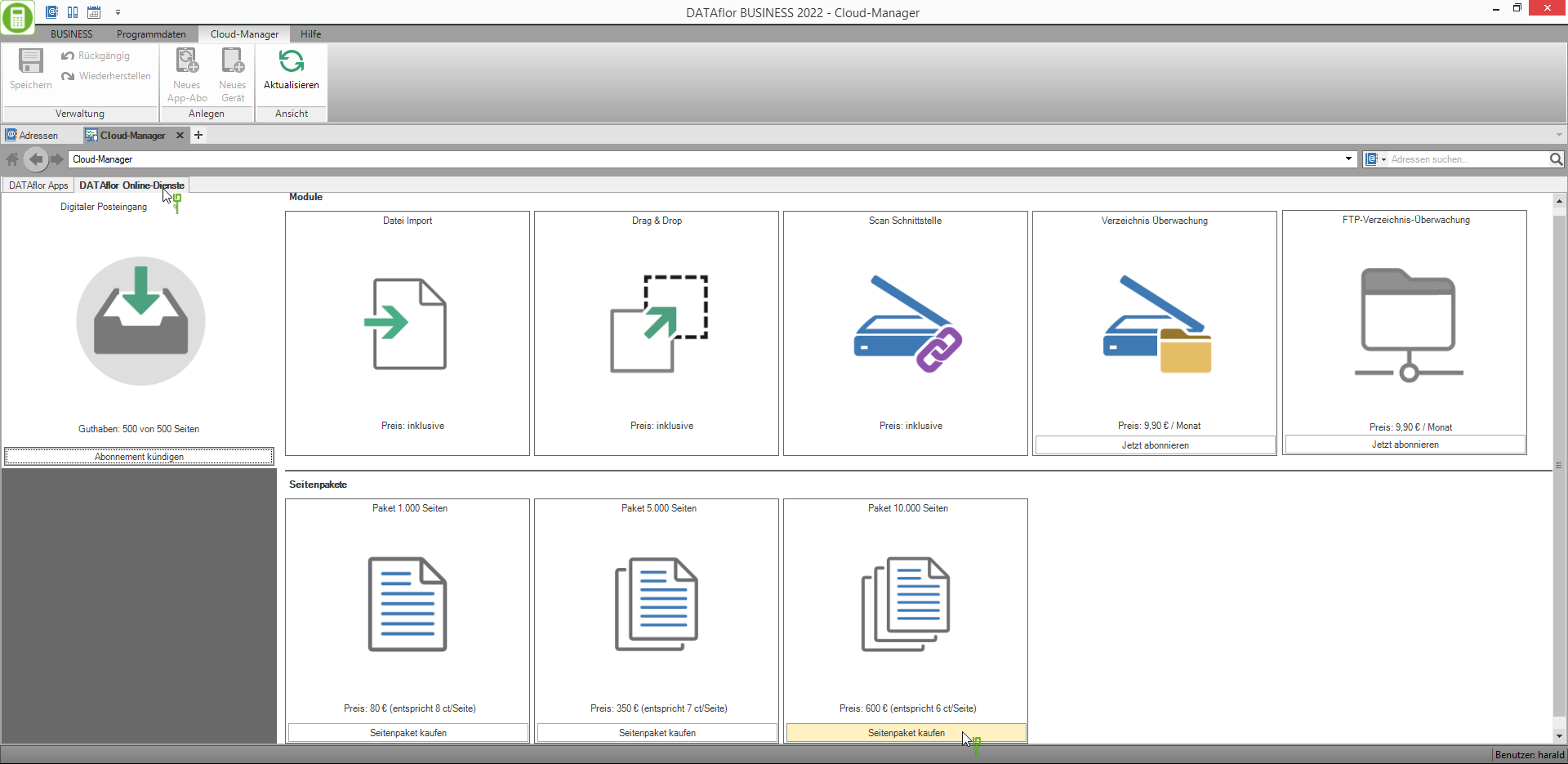
The dialogue DATAflor Order online services will be opened.
- Enter the e-mail address that you would like to use to receive the confirmation e-mail for the purchase of the page package.
- The amount for the page package will be collected with the next invoice via the existing SEPA direct debit mandate.
- Find out about the general terms and conditions of the DATAflor AG and confirm this by ticking the box.
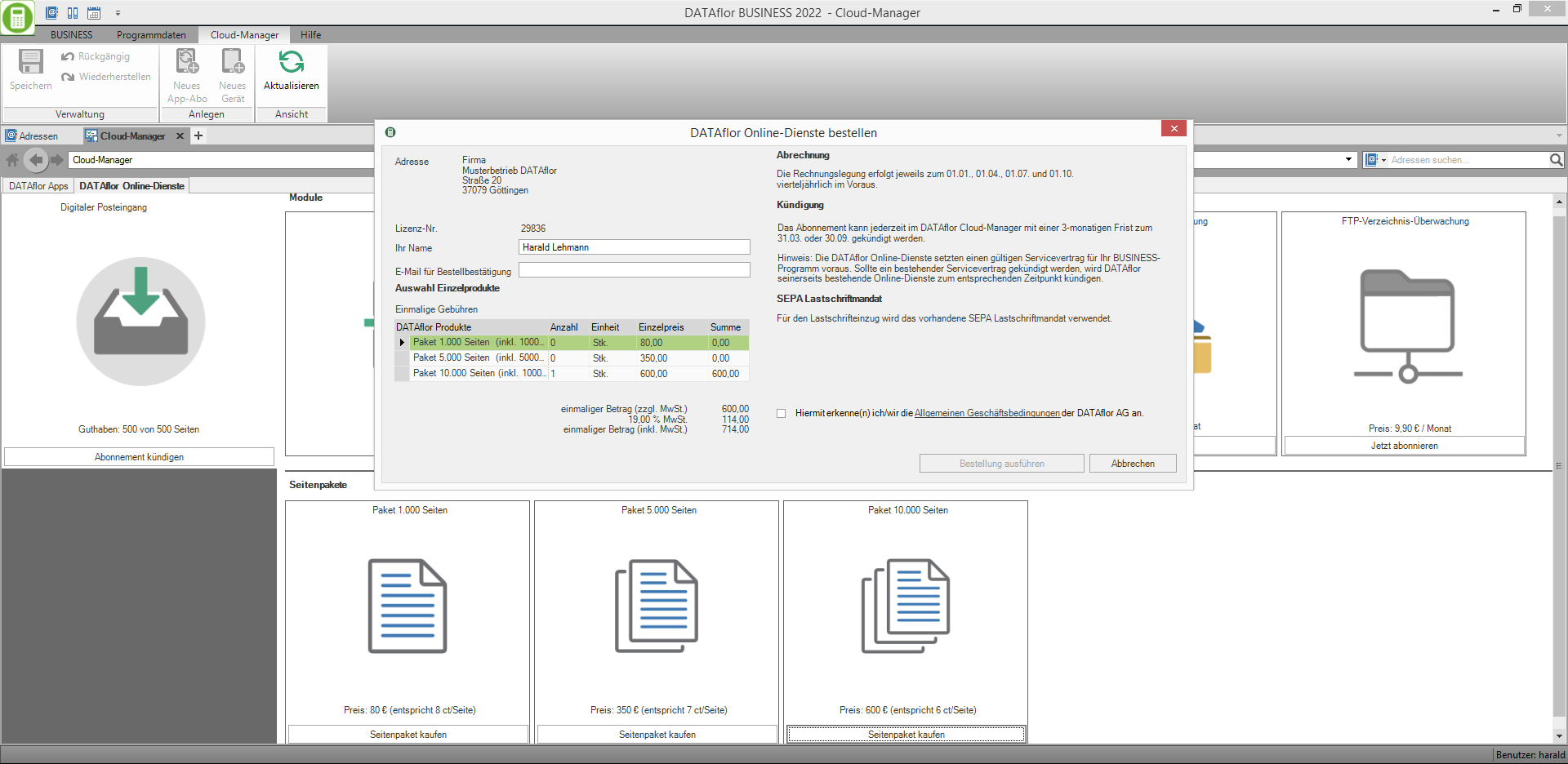
The credit you have purchased is immediately available in your digital inbox.
Show page usage
Open in Cloud manager the tab DATAflor Online services and open on the tile Digital inbox the context menu via the right mouse button. Choose the function Transaction overview.
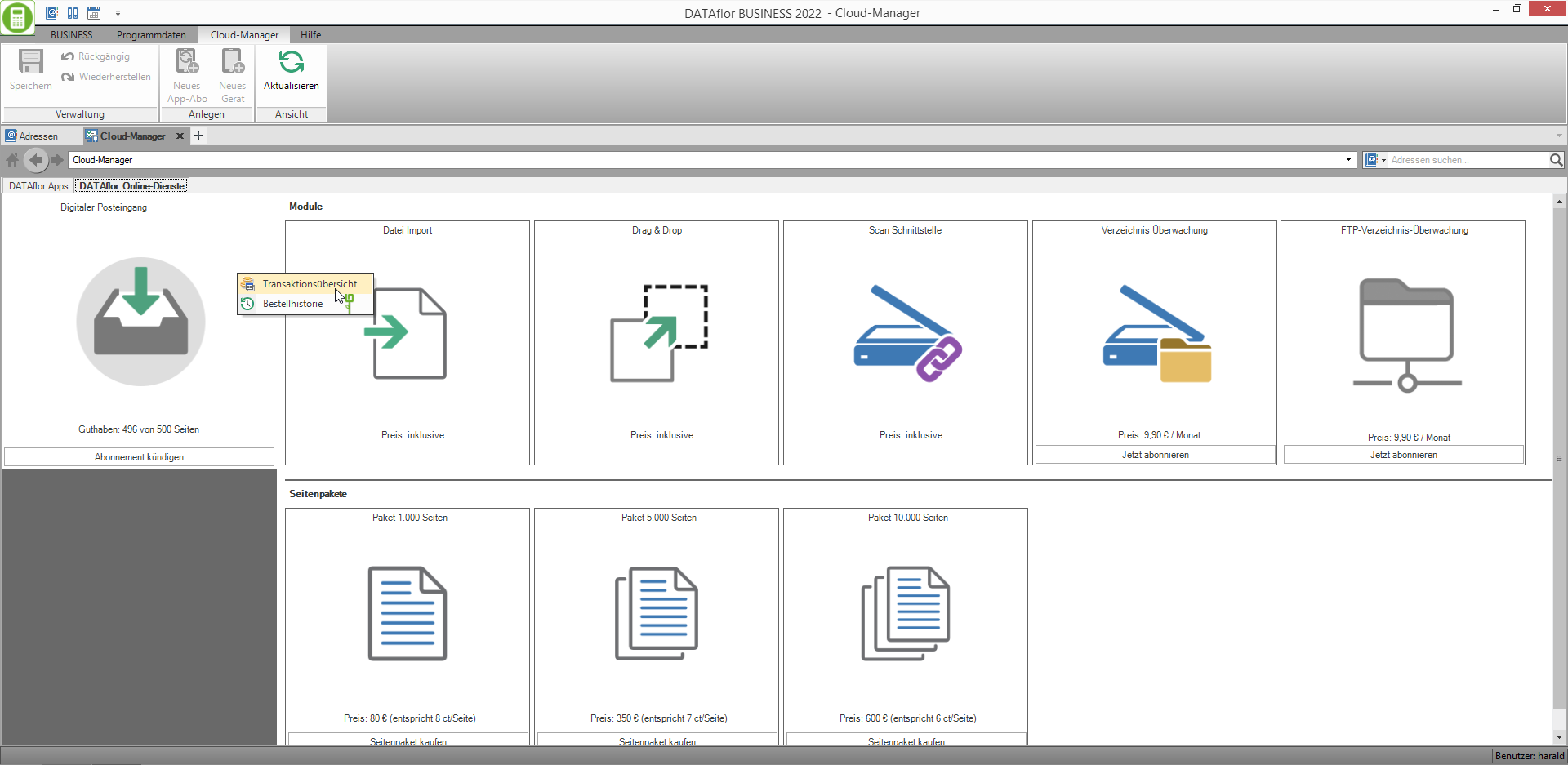
The dialogue Transaction overview with an overview of when which user bought which page package and when which user used how many pages for the digital inbox.
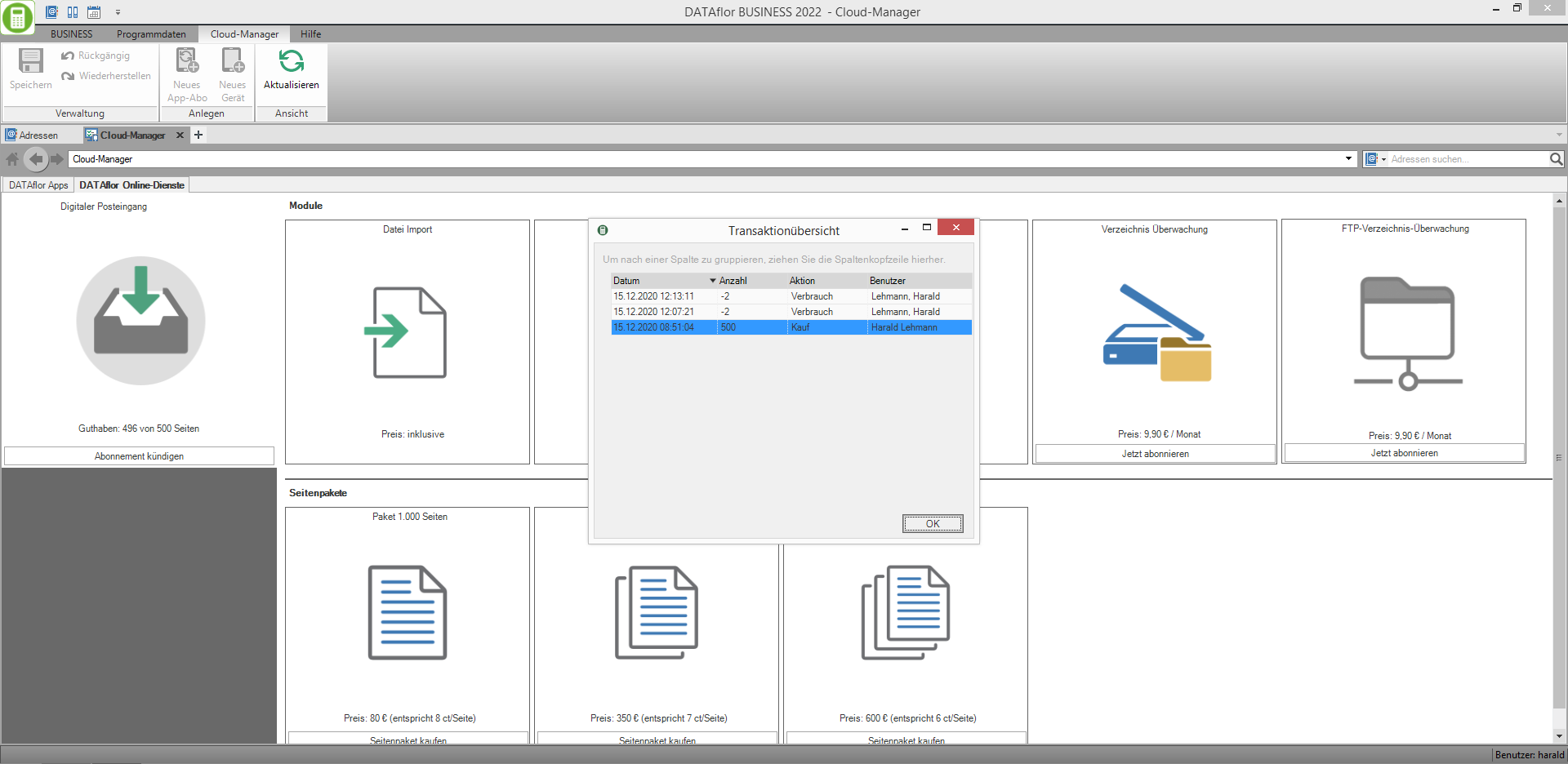
Termination
When you cancel your subscription for the digital inbox, the existing credit on the page expires without a right to a refund or later credit for a new order.
