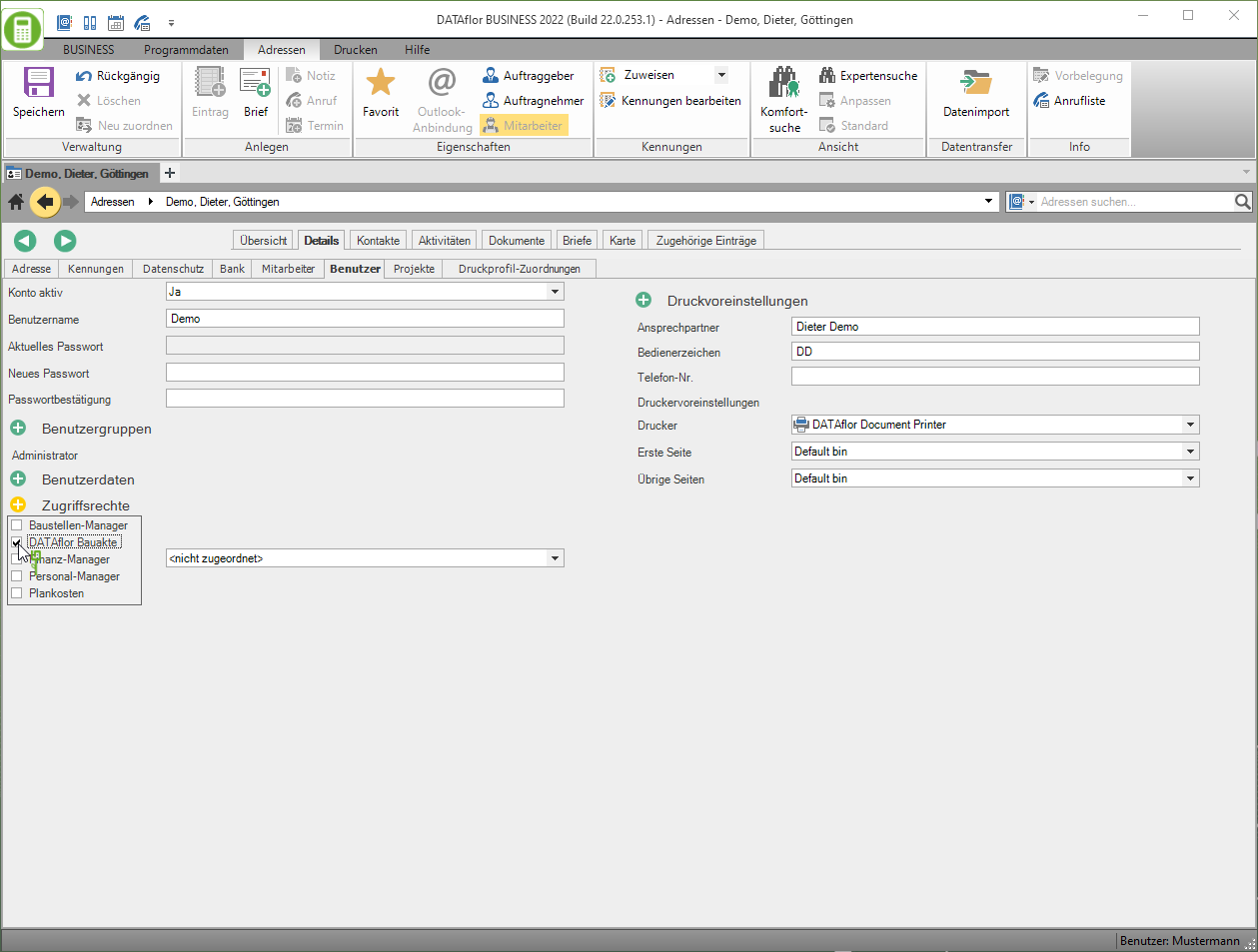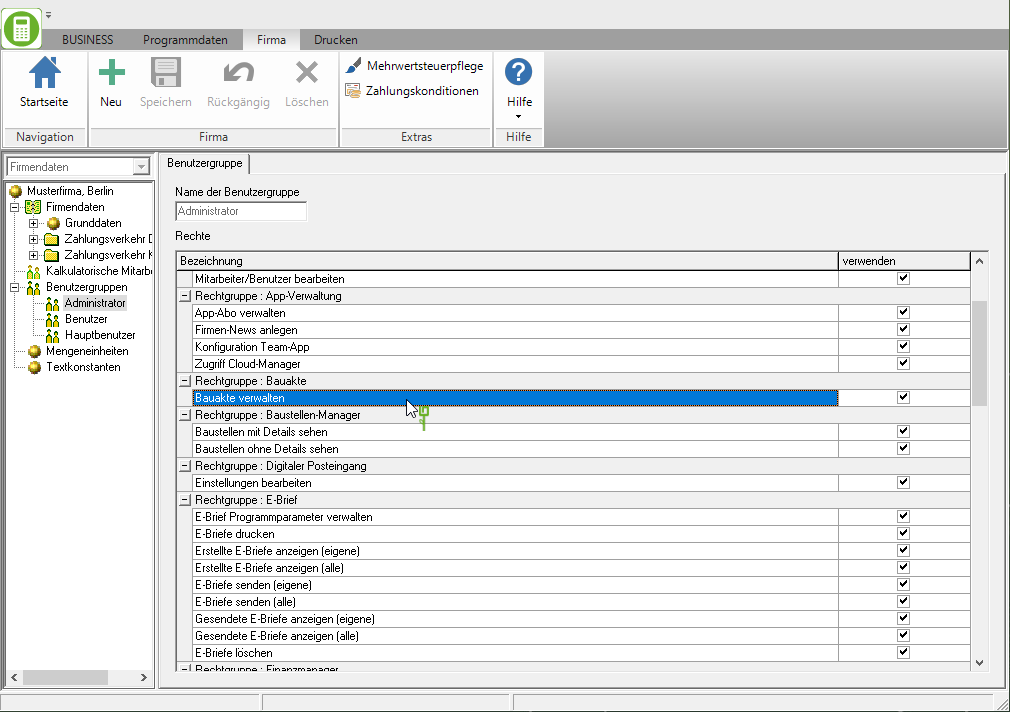Table of Contents
Set up building files
Description
The Access auf die DATAflor You create construction files for each employee in the Address manager firmly and about the Rights control (see chapter below) you can also define different access rights for your employees.
Access per user
Open the tab on the employee's address Details. Here click on the tab User and open the selection access rights via the green plus symbol. Activate the respective option DATAflor Construction file.
Start now BUSINESS new and register this user. All functions of the DATAflor Construction file available.
Rights control
During the User administration you can use the rights control to define which functions are available to your employees.
For the DATAflor Construction file is the right Manage construction files is available for storage, management and analysis.
If this entry is checked, have Employees of the selected groups following rights within the DATAflor Construction file:
- Edit, add and delete entries in selection lists
- permanently delete the contents of the trash
- Access to all documents regardless of the access setting on the document