Table of Contents
Export work plan
Description
You can export a compilation of all work packages that you have planned for a course, including staff planning, so that you can then process it in the corresponding software.
Export in Excel and HTML format
To do this, select the entry in the position tree of the LV positions, open the tab on the right side of the screen Work packages and click on in the toolbar  .
.
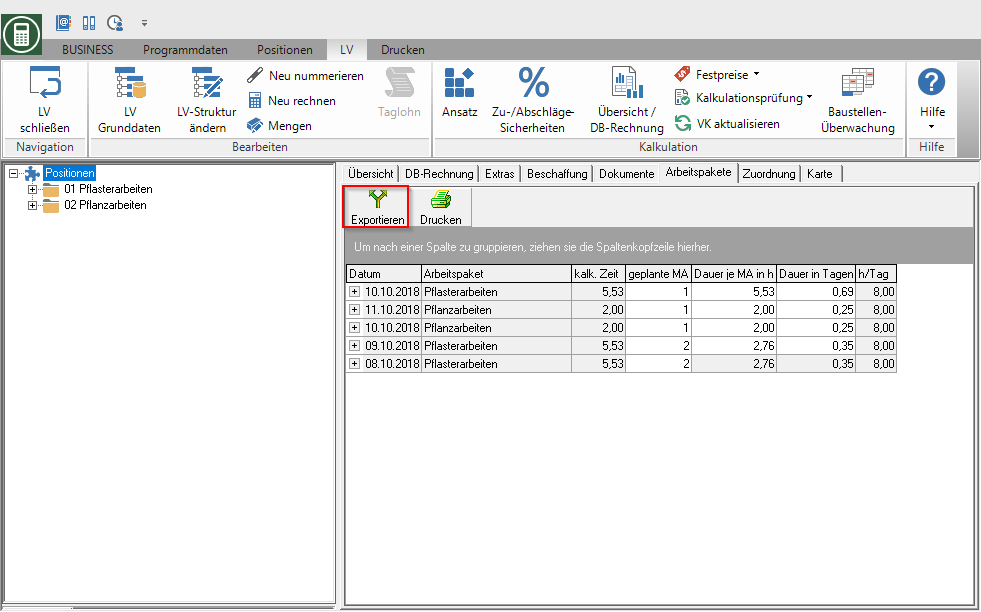
The Windows file selection dialog opens. Select the file type, the storage location, enter a file name and confirm with [To save].
For example: Excel export
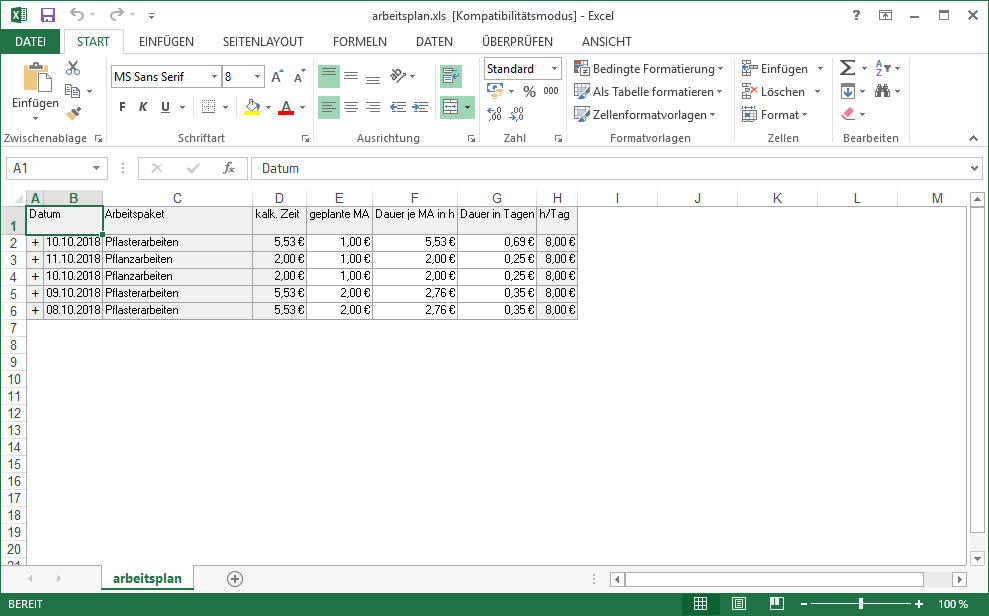
Export to project planning software
You can send the work planning data to Project planning programs Asta Power Project or Microsoft Project handed over to coordinate your projects with graphic support.
