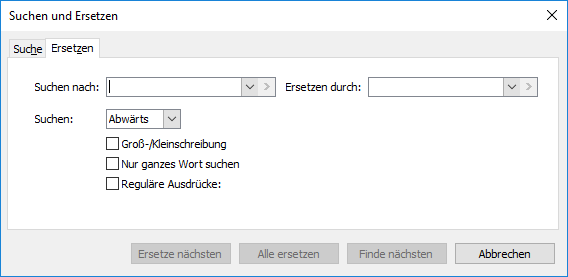Table of Contents
Replace
Description
Application
- Select on the tab Text editing in the group Edit the command Replace.
- Enter in the field Search for the text you want to find and replace.
- in The Field Replace by enter the new text.
- click on [Find next].
- Then do one of the following:
- [Replace next]to replace the highlighted text.
- [Replace all]to replace all elements of the text in the document.
- [Find next]to skip the current element of text and move on to the next element.
- Confirm the replacement with [OK] and close the dialog with [Abort].
Features
In the area Search there are other options to choose from.
| All | With this field the Search direction establish. |
| Upper / lower case | The spelling is included in the search. |
| Search for whole word only | Searches only for the entered word, not for parts of the word. |
| Regular expressions | With this option the list of placeholders can be called up in order to carry out the search based on search criteria. Click next to the text entry field for the list.  |