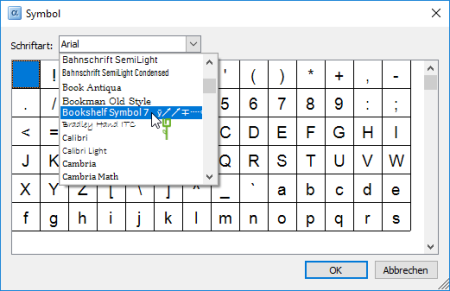Table of Contents
Symbol
Description
About the command Symbol insert, you can insert a large number of symbols and special characters into your text.
Application
- Click with the mouse on the position in the editor in which you want to insert the symbol.
- Select the command in the menu Symbol.
- The symbol selection dialog opens. You can select a font from the selection list. The default is your currently used font.
- Select a symbol and confirm your selection with [OK].