Table of Contents
Save
Description
With the command Save the entries and changes are saved that you have changed since opening the area or the last time you saved it, e.g. a Create letter, a new Create entry or assigning the property Clients.
save search
During the Comfort and expert search is about Save Your search saved. If you've opened a saved search, the changes are saved in the search.
The following dialog opens to save the search:
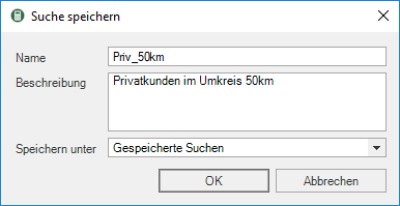
- Give one Namur to search.
- You can also add a short Description specify. This will be shown to you when you are in the area Selections and saved searches Move the mouse pointer over the search entries on the right-hand side of the screen.
- Choose at Save as a location.
- Confirm the process with [OK].
Searches from the comfort search are made with  displayed. Search from the expert search with
displayed. Search from the expert search with  .
.
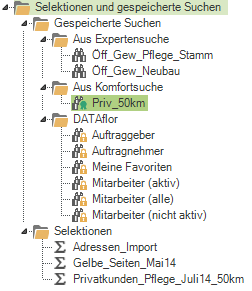
Saved searches can be opened for viewing or editing with a double-click directly from the overview.
