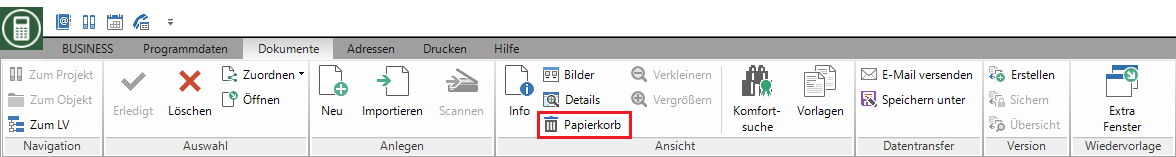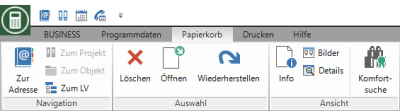Trash
The recycle bin lists all deleted documents (see chapter: Delete document). You can finally download these documents here Delete or Restore.
First select the document different Documents (Ctrl or Shift) Or Documents (Ctrl + A).
- Then click on in the menu Restore
 - The deleted documents are restored and displayed in their previous assignment.
- The deleted documents are restored and displayed in their previous assignment. - Or you choose in the menu Delete
 - The selected documents are permanently deleted and can be not to be restored.
- The selected documents are permanently deleted and can be not to be restored.
The contents of the trash can only be deleted by employees for whom the User administration das recht Manage construction files is released.
The display in the recycle bin is also in the view Pictures with a Details is possible.