Table of Contents
Multi search
Description
With the multi-search, several relevant database fields are searched using a full-text search. The search result is displayed in a table.
Functionality
The multi-search is immediately available to you at several points in the program and is also part of the convenience search. By clicking  choose whether to look for a Address, One Documents, One LV or NK data want to search. The symbols
choose whether to look for a Address, One Documents, One LV or NK data want to search. The symbols ![]() ,
, ![]() ,
, ![]() and
and ![]() show the selected program area.
show the selected program area.
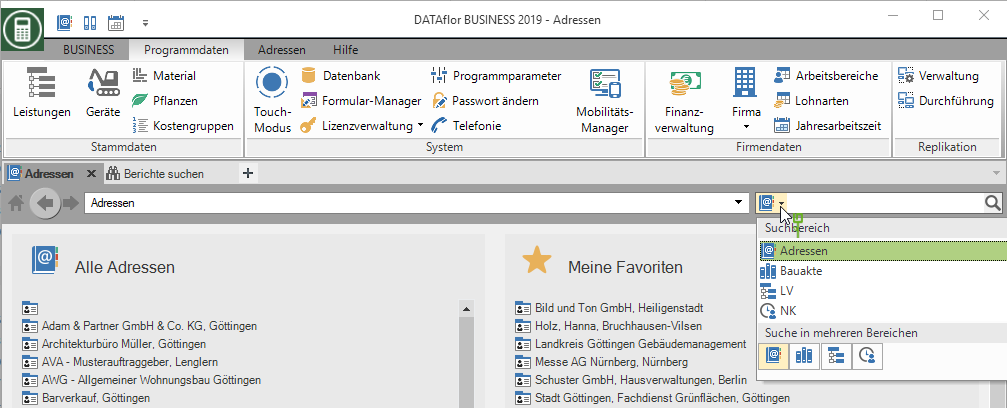
You can also search for the search term in several program areas at the same time. To do this, mark the symbols of the desired program areas in the lower area of the selection. Click again to deselect a program area. The symbol ![]() indicates that several program areas are being searched.
indicates that several program areas are being searched.
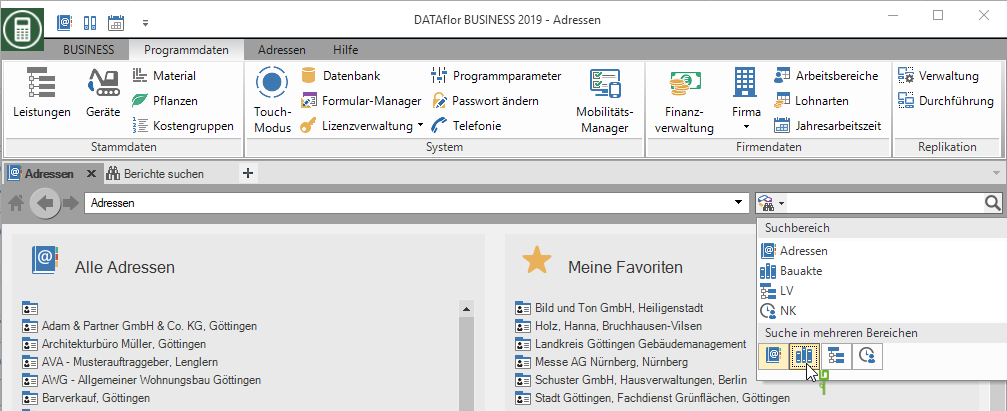
For example: You are looking for the "Eschenbergstrasse". You will find this search term if they "Ash trees" or "Eschenberg" or "Street" .
If your search does not lead to the result, you can prefix it with spaces Make your search fuzzy. So the result of the search would be a "Mountain path" found the string here "mountain" is included. With this type of search, the search result quickly becomes very large.
To make it easier to find, the search result is after relevance sorted. That means: the more matches are found with the search term, the higher up the search results are.
The search result can be refined using the categories from the comfort search.
