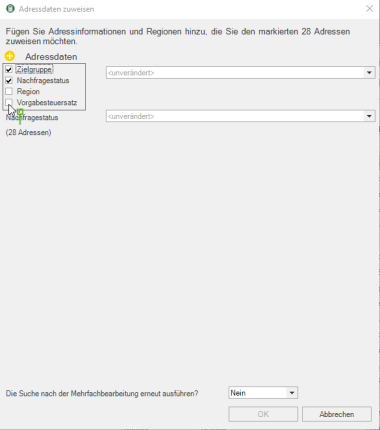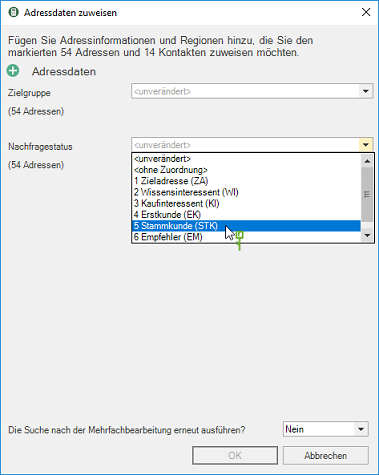Table of Contents
Assign address data
Description
You can use multiple editing to adjust information on several addresses and contacts in one step. The basis for multiple processing is a search result (comfort or expert search) or a selection.
Application
- Open a search or selection with the addresses and contacts to be edited.
- Mark all addresses and contacts that you want to edit. If your view only contains addresses for editing, you do not need to mark them.
No selection = all displayed data is selected.
- Click in the menu group Multiple machining on

- The dialog opens Assign address data.
- If you are performing the edit based on a search, you can choose whether to perform the search again after the multiple edit. The search result is then updated based on the multiple processing.
- Confirm the adjustments with [OK].

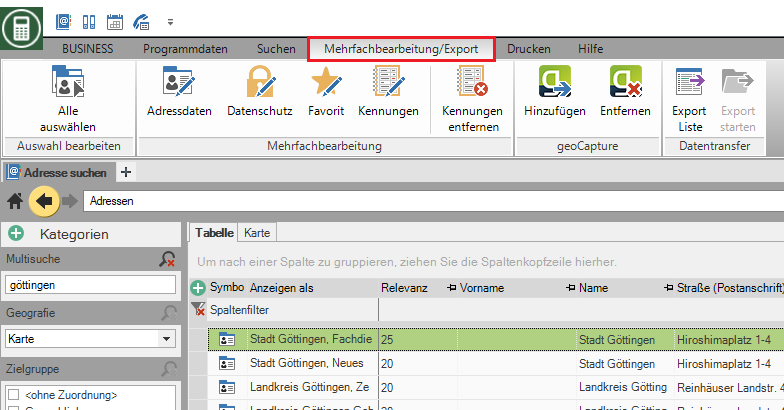
 and select the areas you want to edit from the selection list.
and select the areas you want to edit from the selection list.