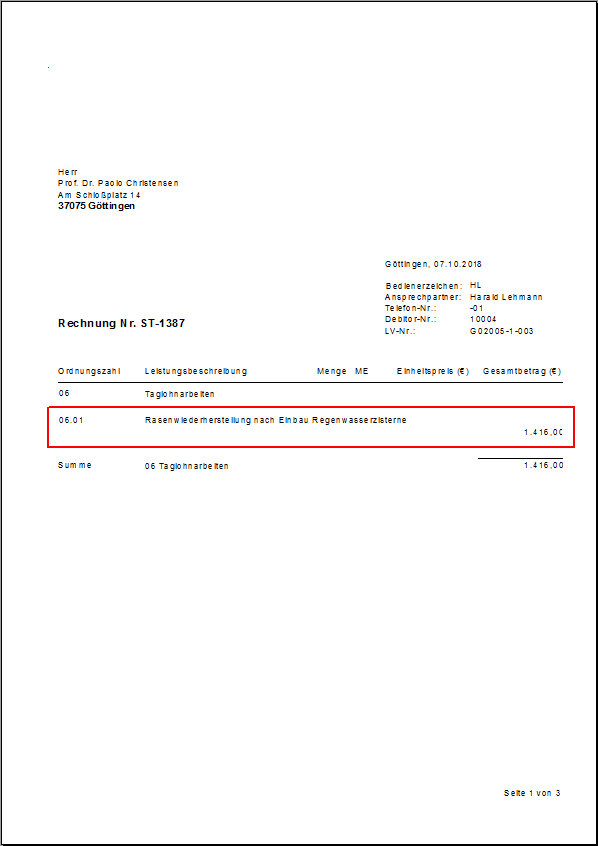Table of Contents
Daily wage positions
Description
There are two billing methods available for billing daily wage work:
In accordance with the contractually agreed procedure for billing daily wage services, you create one or more items of the daily wage services with the corresponding position indicators in your quotation or order specification.
Daily wage positions are included in the position tree ![]() characterized.
characterized.
Offer and billing according to individual cost types
For the offer and the billing of the individually listed cost types, item codes are available for Daily wage staff, Daily wage device and Day wage material is available for storage, management and analysis.
- To do this, you can take over names and prices from the master data or set them manually.
- The unit prices defined here are binding for billing and can be used when entering the services provided in Daily wage report can no longer be changed.
Daily wage device
To create a daily wage item for devices, click on in the LV  a new position in the menu and enter in the field KE the position identifier TG or select after clicking on
a new position in the menu and enter in the field KE the position identifier TG or select after clicking on  the entry Daily wage device out. Enter the long text and price calculation for the daily wage item manually or use the data from your device management. To do this, click in the field Catalog on
the entry Daily wage device out. Enter the long text and price calculation for the daily wage item manually or use the data from your device management. To do this, click in the field Catalog on  .
.
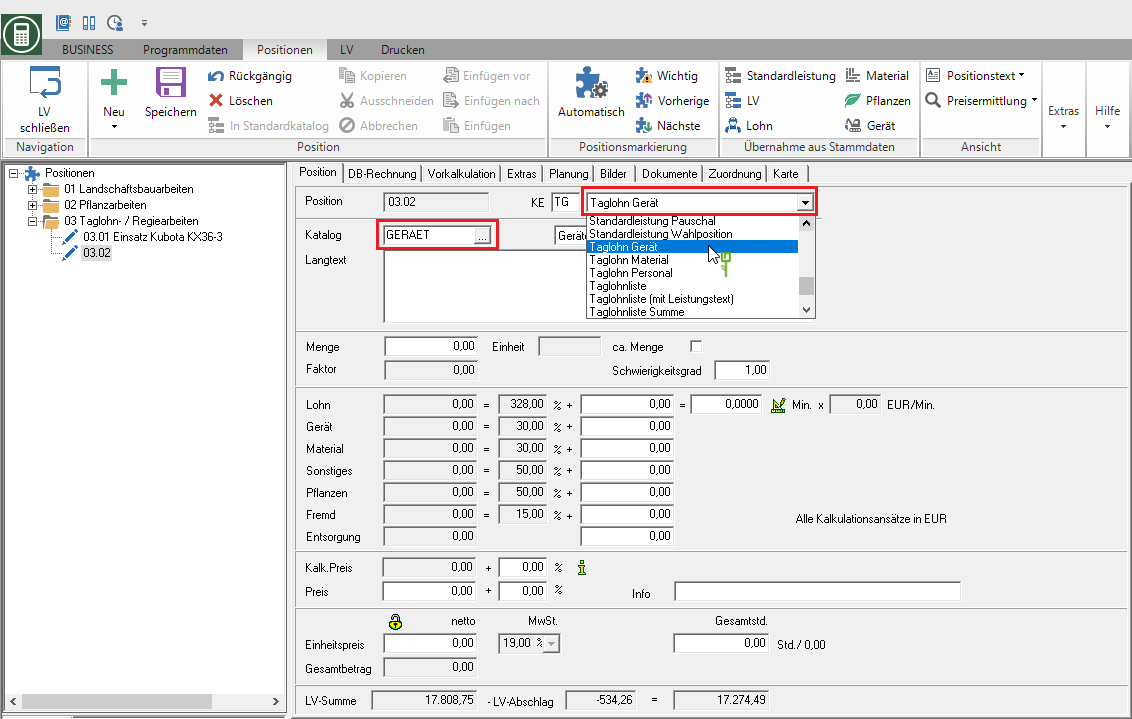
The Device search will be opened. Select the device and confirm with [Take over].
- The one stored in the device master data designation is transferred to the long text of the item.
- The Price / hour calculated (with service if necessary) is included in the short calculation of the item in the price component Gerät adopted.
- The Daily wage price of the device is adopted in the unit price of the item and the fixed price is set.
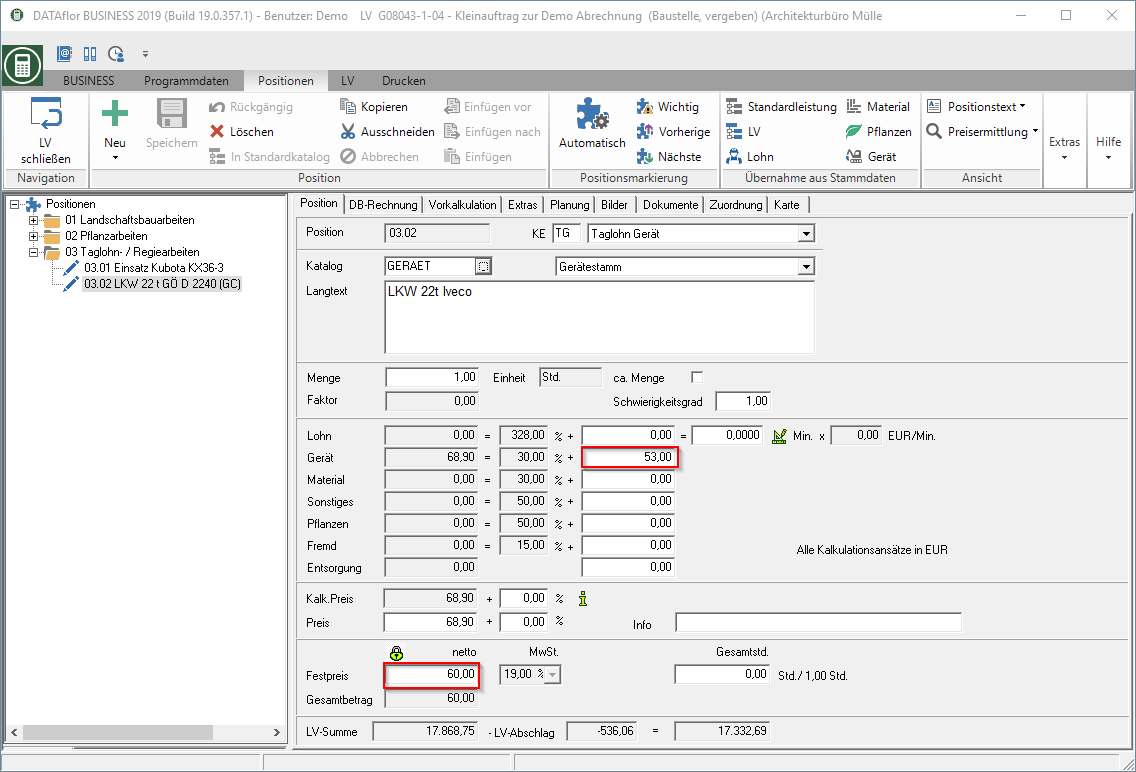
If necessary, adjust the long text and the unit price of this daily wage benefit individually. To change the unit price, first solve the fixed price.
Confirm your entries by clicking on  in the menu.
in the menu.
Day wage material
To create a daily wage position for material, click on in the LV  a new position in the menu and enter in the field KE the position identifier TM or select after clicking on
a new position in the menu and enter in the field KE the position identifier TM or select after clicking on  the entry Day wage material out. Enter the long text and price calculation for the daily wage item manually or use the data from your material management. To do this, click in the field Catalog on
the entry Day wage material out. Enter the long text and price calculation for the daily wage item manually or use the data from your material management. To do this, click in the field Catalog on  .
.
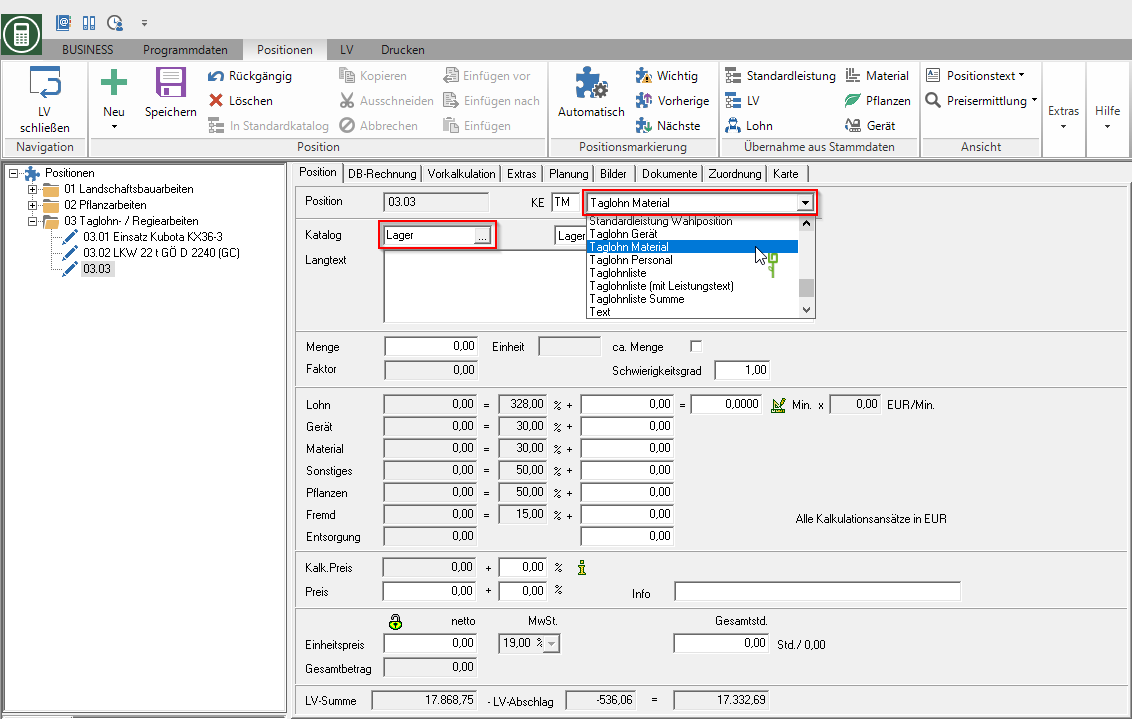
The Material search will be opened. Select the material article and confirm with [Take over].
- The one stored in the material master data purchasing price is included in the short calculation of the item in the price share Material adopted.
- The Rounded net sales price of the material article is transferred to the unit price of the item and the fixed price is set.

If necessary, adjust the long text and the unit price of this daily wage benefit individually. To change the unit price, first solve the fixed price.
Confirm your entries by clicking on  in the menu.
in the menu.
Daily wage staff
To create a daily wage position for staff, click on in the course  a new position in the menu and enter in the field KE the position identifier TP or select after clicking on
a new position in the menu and enter in the field KE the position identifier TP or select after clicking on  the entry Daily wage staff out. Enter the long text and price calculation for the daily wage item manually or use the data from your company data. To do this, click in the field Catalog on
the entry Daily wage staff out. Enter the long text and price calculation for the daily wage item manually or use the data from your company data. To do this, click in the field Catalog on  .
.
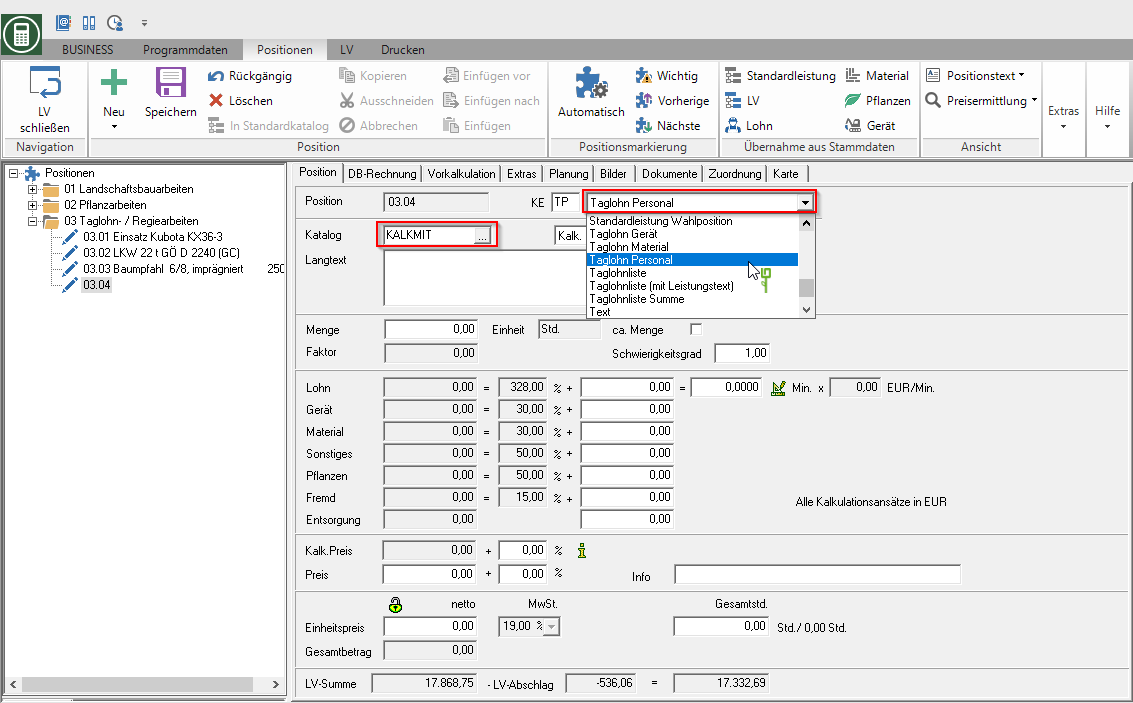
The address search opens. Select an imputed employee and confirm with [Take over].
- The one specified in the company data Calculated hourly wage is included in the short calculation of the item in the price share wage adopted.
- The Hourly daily wage of the imputed employee is included in the unit price of the item and the fixed price is set.
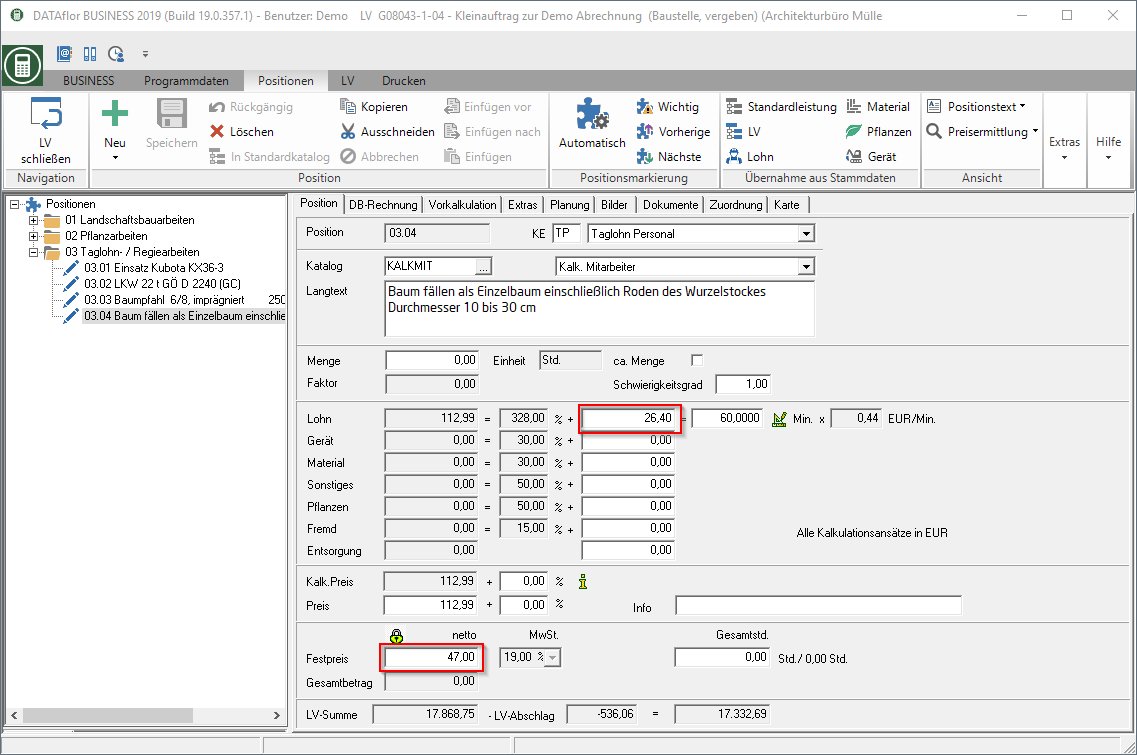
If necessary, adjust the long text and the unit price of this daily wage benefit individually. To change the unit price, first solve the fixed price.
Confirm your entries by clicking on  in the menu.
in the menu.
Offer and billing as a collective item
For the offers, describe the daily wage benefits and prices in the long text of the collective item. As collective items, item indicators are available for Daily wage list, Daily wage list (with performance text) and Daily wage list total is available for storage, management and analysis.
The item indicators control how the services provided are displayed on the invoice. The prices are billed at the Report acquisition enter in the cost type. When entering data and maintaining master data, make sure that the daily wage prices are the same as described in the long text.
Daily wage list
For reports that refer to an item with the item identifier Daily wage list are billed, the list of all services provided is given on the invoice for each report.
To create a daily wage list, click on in the LV  a new position and enter in the field KE the position identifier TL or select after clicking on
a new position and enter in the field KE the position identifier TL or select after clicking on  the entry Daily wage list .
the entry Daily wage list .
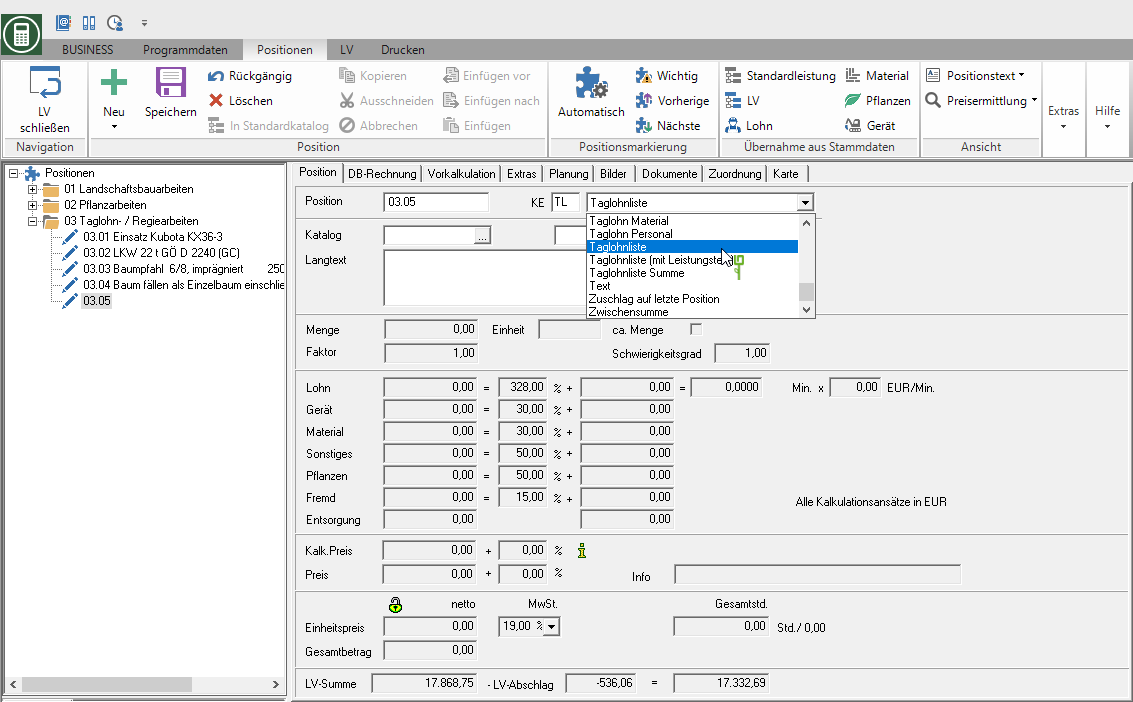
Enter a service text for the position.
Confirm your entries by clicking on  in the menu.
in the menu.
Sample printout of an invoice:
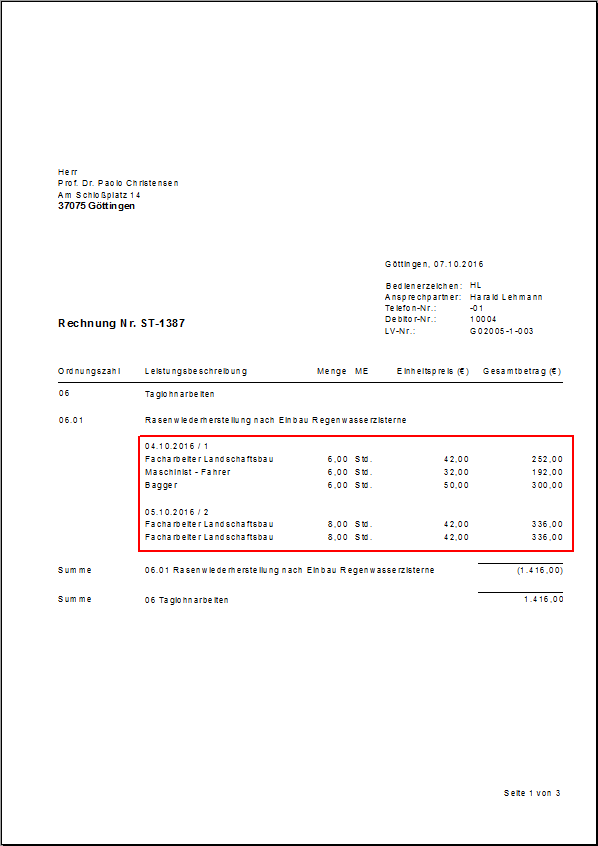
Daily wage list (with performance text)
Im Daily wage report An additional descriptive text can be stored for each report, which will be displayed on the invoice.
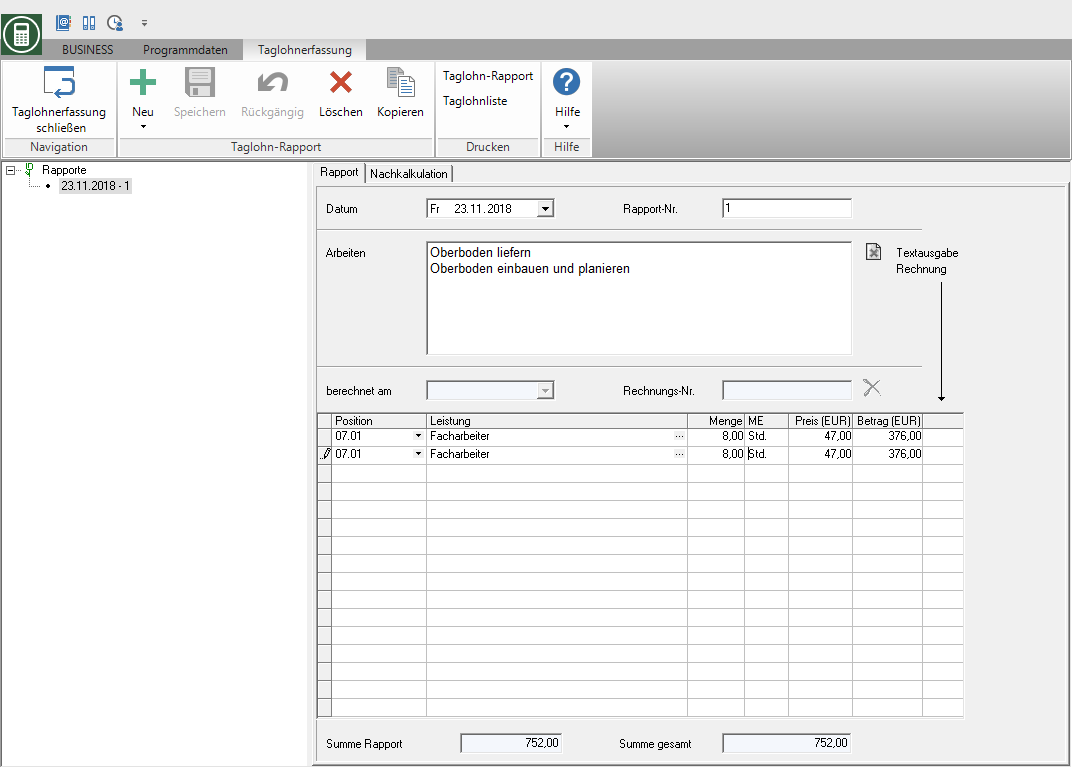
For reports that refer to an item with the item identifier Daily wage list (with performance text) are billed, the description of the report is printed on the bill in addition to the list of work carried out.
To create a daily wage list (with performance text) click on in the course  a new position in the menu and enter in the field KE the position identifier TR or select after clicking on
a new position in the menu and enter in the field KE the position identifier TR or select after clicking on  the entry Daily wage list (with performance text) .
the entry Daily wage list (with performance text) .
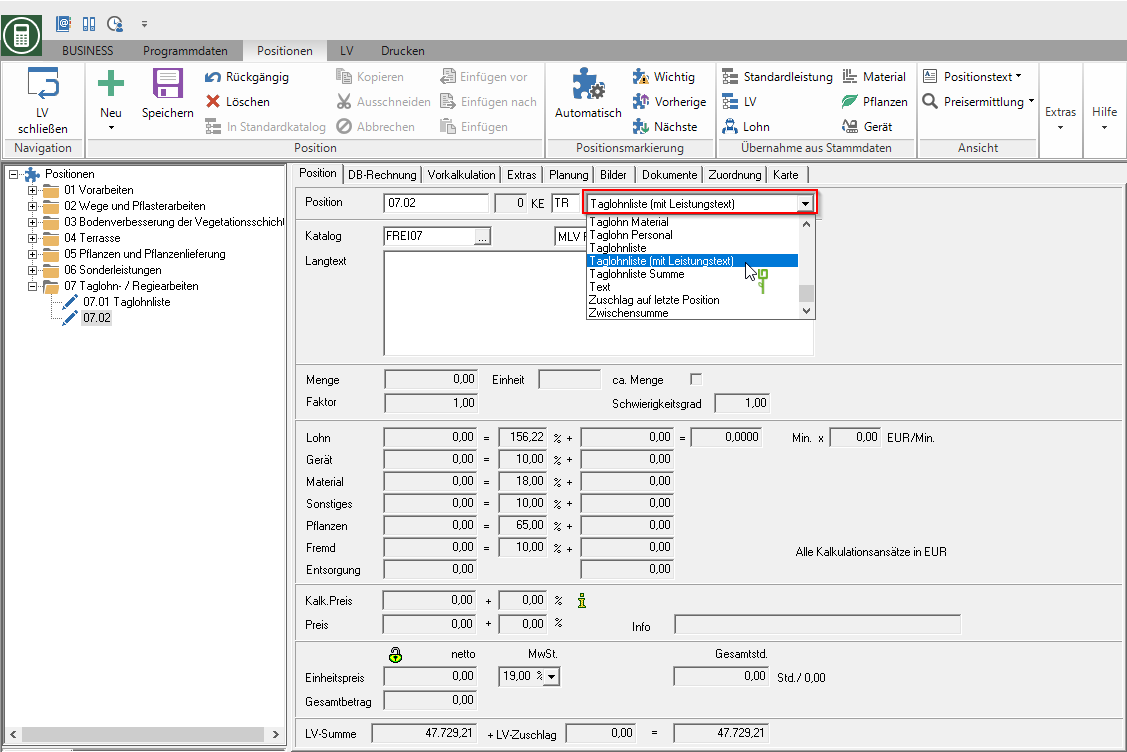
Sample printout of an invoice:
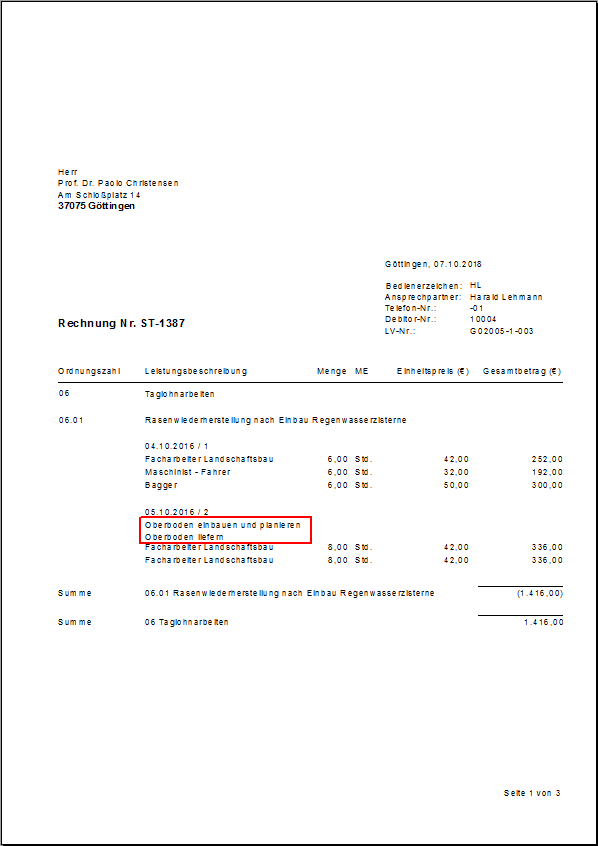
Daily wage list total
For reports that refer to an item with the item identifier Daily wage list total are billed, only the sum of all services for the item is printed on the invoice.
To create a daily wage list, set total in the LV by clicking on  a new position in the menu and enter in the field KE the position identifier TS or select after clicking on
a new position in the menu and enter in the field KE the position identifier TS or select after clicking on  the entry Daily wage list total .
the entry Daily wage list total .
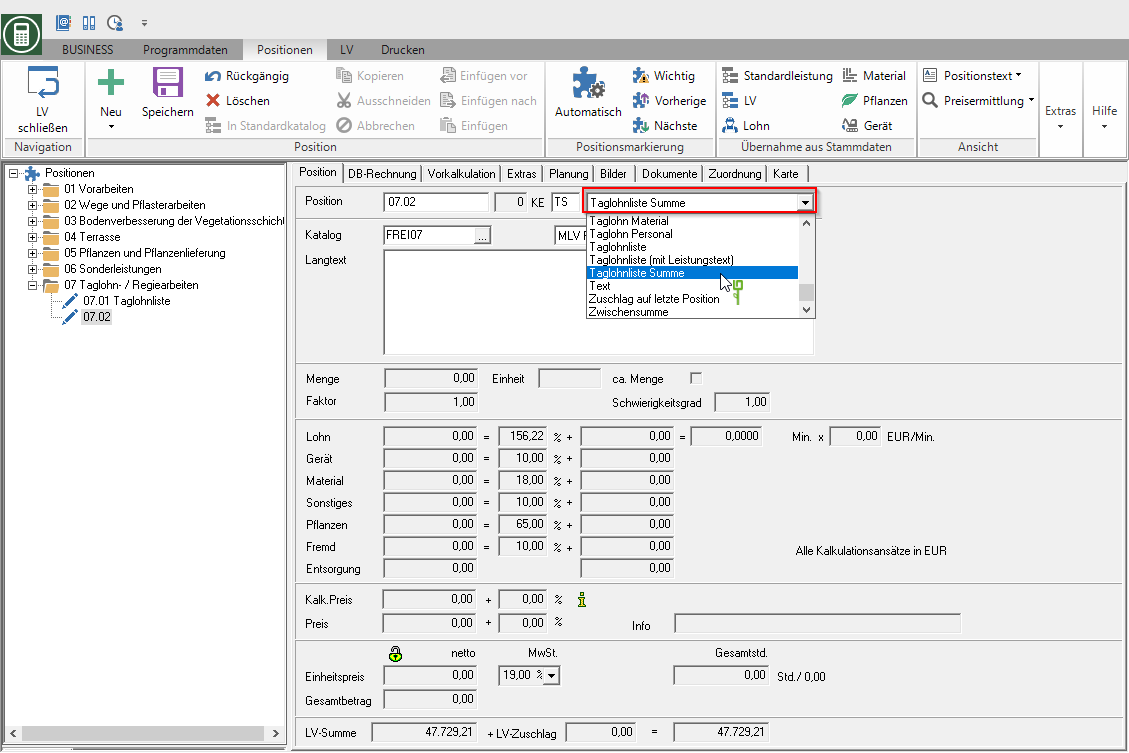
Sample printout of an invoice: