Table of Contents
Delete plans
You can delete the plans created in the construction site manager in various ways.
You can restore your deleted plans with all assigned resources at any time. Add the LV over the in chapter Create construction sites again and confirm the query after the restoration of the planning with Ja.
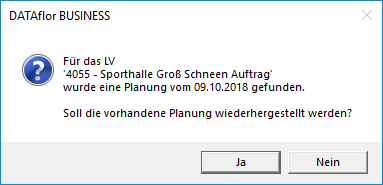
Delete in the construction site manager
In the planning view, mark the construction site or with Ctrl several construction sites that you want to delete and press the button Del or click in the menu Construction site manager on the entry Delete or select the entry from the list with the right mouse button Delete .
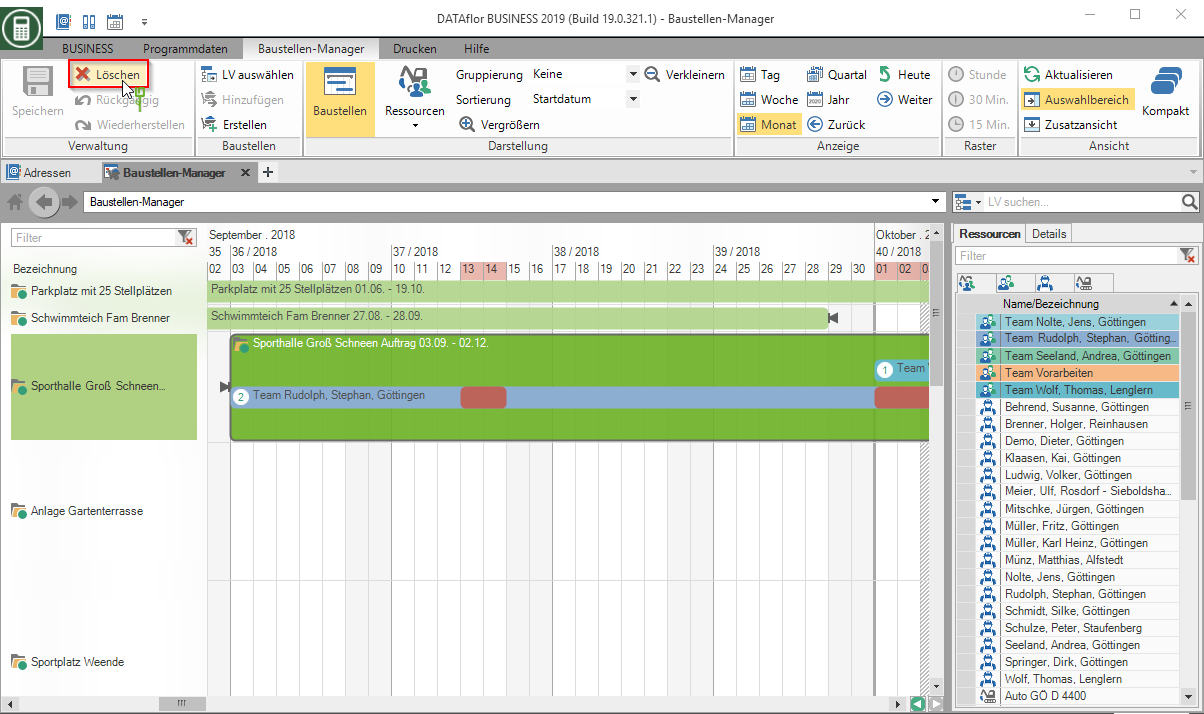
Delete from course search
In the search result of the course search, mark the course or with Ctrl or Shift several LVs that you want to delete from the construction site manager and then click in the menu Multiple machining on the entry Remove.
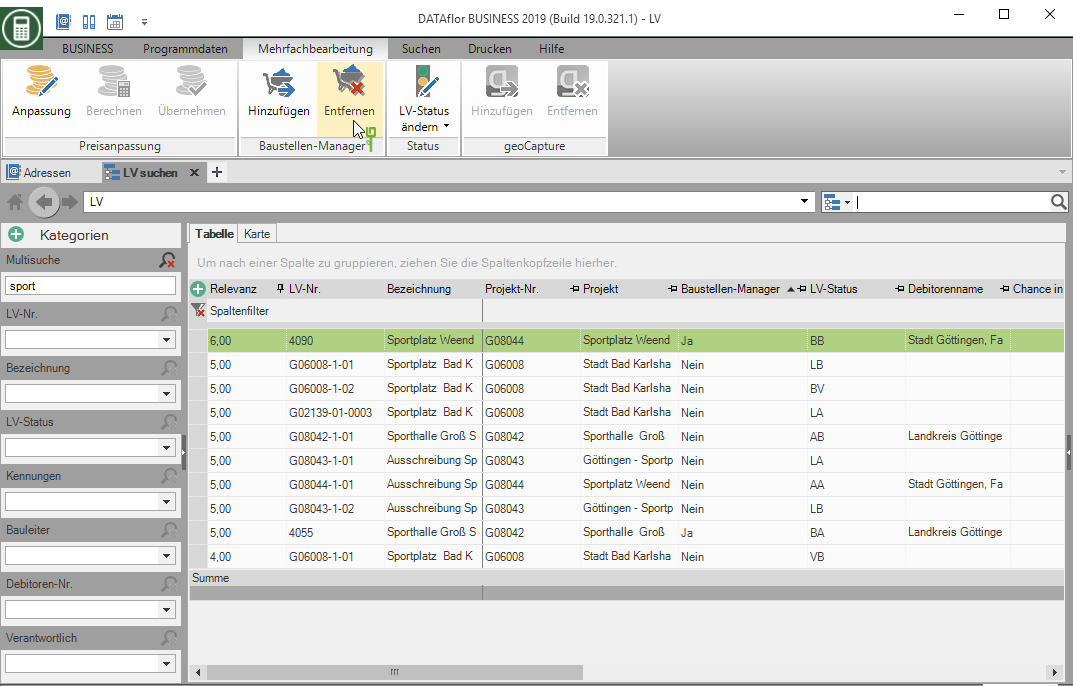
The gap Construction site manager shows you whether the courses listed in the search result are already being used in the construction site manager. 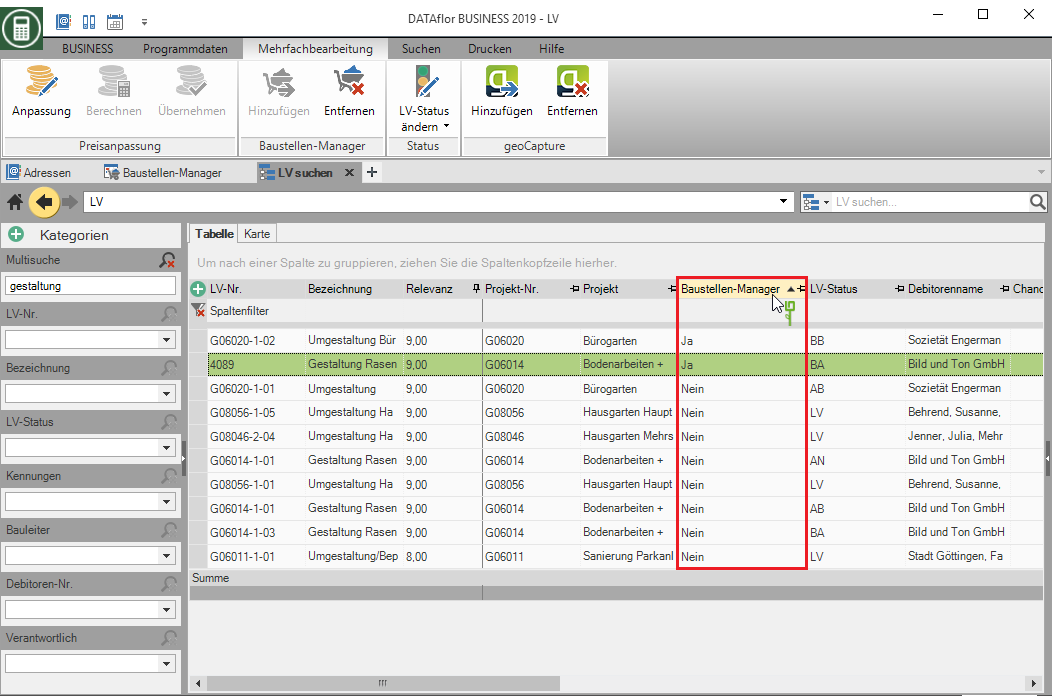
The Archive function The project management also takes into account the plans you have made for the course.
