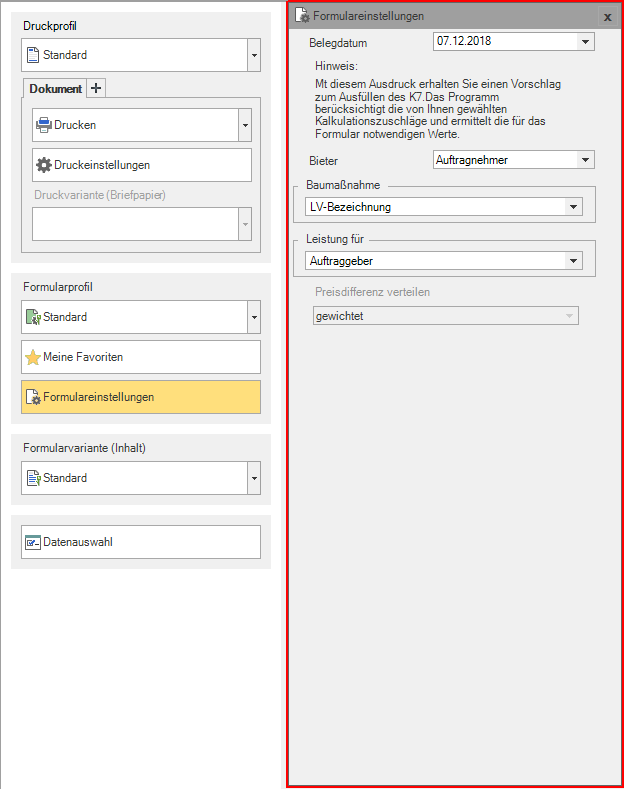This is an old version of the document!
Table of Contents
Calculation form K7
Description
The calculation form K7 is an Austrian form for the breakdown of the unit prices.
The printout of the K7 sheet is available for LVs that are directed to clients with an Austrian address in the project management.
With the printout you will receive a suggestion to fill out the form requested by the client.
Open the menu within the course editing Print and select the entry K7 sheet.
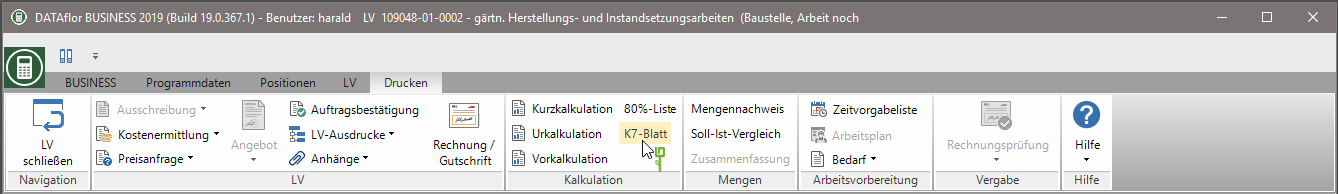
The following print menu opens.

For information on the Print menu options, see here.
While the print menu is open for the LV, editing of the LV is blocked for all users in the network. When you try to open the course, a message is displayed indicating which user has access to the course.
In order to be able to continue editing the course, first close the print menu by closing the tab.
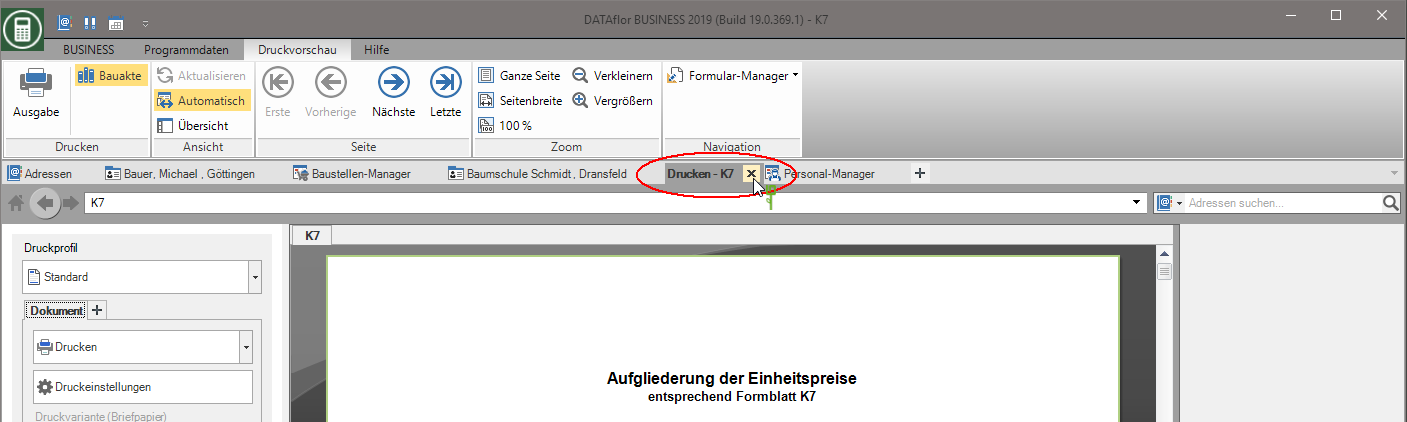
Form settings
Open the area Form settings and make the following settings.
- The form settings that are defined in the form profile in the Form profile is selected.
Document date
Select the date that will be printed in the form header of the form.
Bidder / Construction project / Performance for
Specify which texts are used for the form header of the form. Select the entry free text, an input field is displayed in which you can enter the desired text.
Distribute price difference
If you have stored a unit price for individual items that deviates from the calculation price, the difference between these two prices is weighted and distributed over the price components.
output
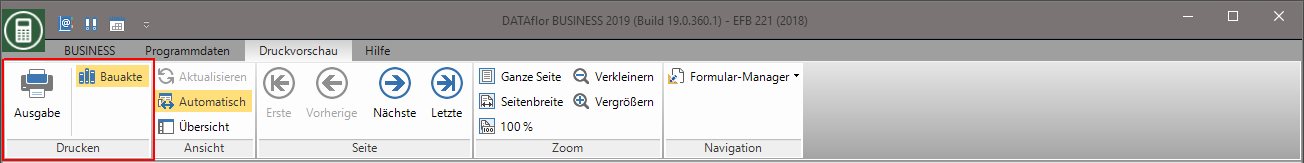
To output the document including all defined copies with the settings made and selected output types, click in the menu print preview on output.
Do you have a license for the DATAflor Construction file, you can automatically save the form as a document with the output. To do this, activate in the menu before output print preview the switch Construction file.