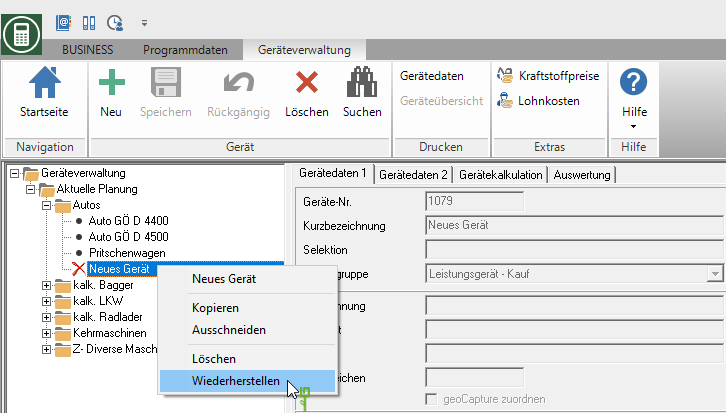This is an old version of the document!
Table of Contents
devices
Create device
In the directory tree of the device management, select the device group to which you want to add the device and click on  in the menu device management, open the context menu with the right mouse button and select the entry New device or use the keyboard shortcut Ctrl + N.
in the menu device management, open the context menu with the right mouse button and select the entry New device or use the keyboard shortcut Ctrl + N.
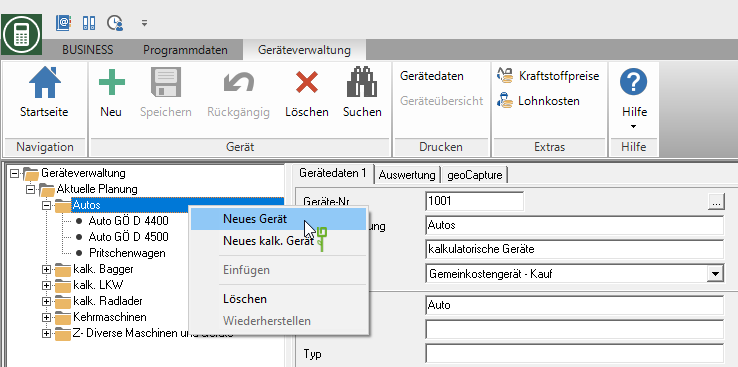
The entry New device created. On the tabs Device data 1, Device data 2 and Device calculation On the right-hand side of the screen, you store the device data of the device marked in the directory tree.
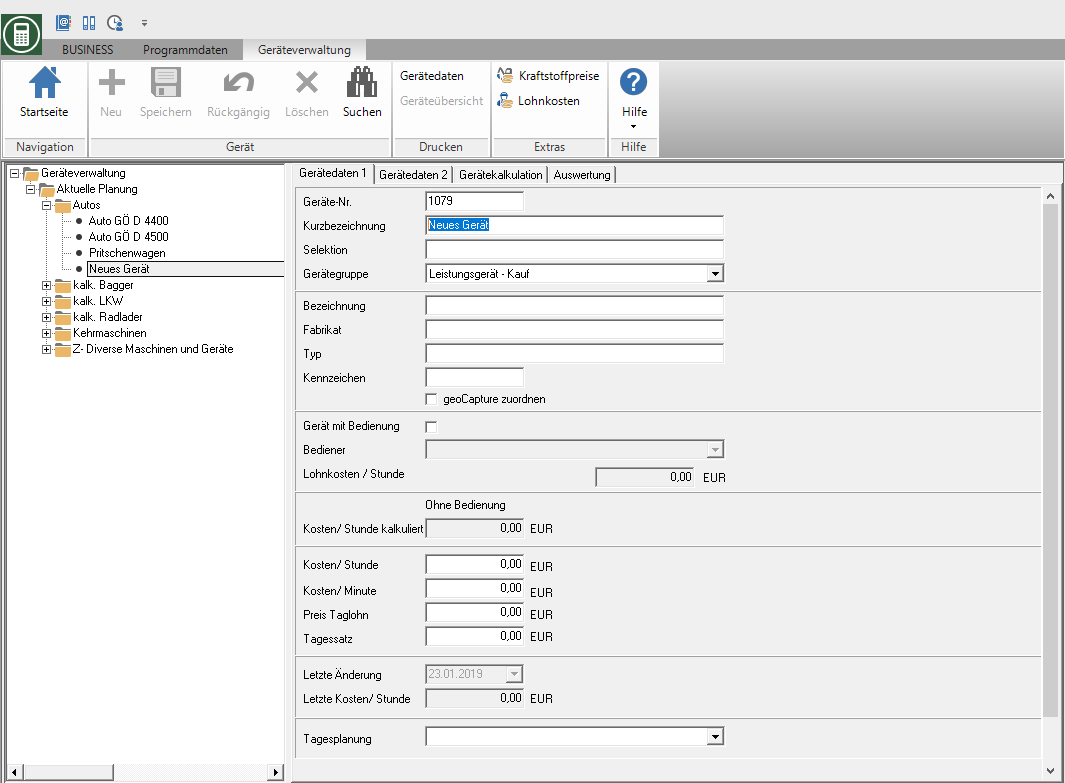
Device data 1
On the tab Device data 1 store the following information about the device:
| Option | Description |
|---|---|
| Device no. | Assign a unique number. |
| Short name | Define a short name for the device that will be displayed in the directory tree and in selection lists. |
| designation | In addition to the short name, you can enter a more detailed description of the device here. |
| Device group | For further evaluations and for planning the device in the plan costs, choose between the performance device and overhead device and the type of financing. On the tab Device calculation appropriate fields are then provided for entering the costs. |
| Make | If necessary, store the manufacturer of the device. |
| Type | If necessary, enter the device type. |
| License-plates | You can store the registration number for devices that are registered for tax purposes. |
| Device with controls | Determine whether the machine price with  or or  should be used without a driver (machinist). should be used without a driver (machinist). |
| operator | By clicking  specify which imputed employee should be calculated for this device. specify which imputed employee should be calculated for this device. |
| Price / hour calculated | This information is automatically used by the program when you perform a device calculation. |
| Labor costs / hour | Shows the calculated hourly wage of the selected employee. |
| Price / hour | Deviating from the calculated device price, you have the option of entering your own information here. These are given priority and can deviate from the calculation. |
| Price / minute | Based on the entered price per hour, a conversion to the wage minute takes place here. The same applies to the column with operation. The price for the selected imputed employee is added here. |
| Daily wage price | Enter the sales price that is used for the device for daily wage billing (as directorial work). |
| Daily rate | Set the daily rate for the device here. |
| Last price change | The date of the last price change shows you how current the price is. The older the date, the sooner the prices should be reconsidered. |
| Last price per hour | The fields indicate the last price per hour. This allows you to experiment with the prices and still see the original values. Only when you save the new values will this field be overwritten. |
| daily planning | By clicking  specify whether the device is in the daily planning not, once or several times for a day is available. specify whether the device is in the daily planning not, once or several times for a day is available. |
Device data 2
On the tab Device data 2 store technical data for the device.
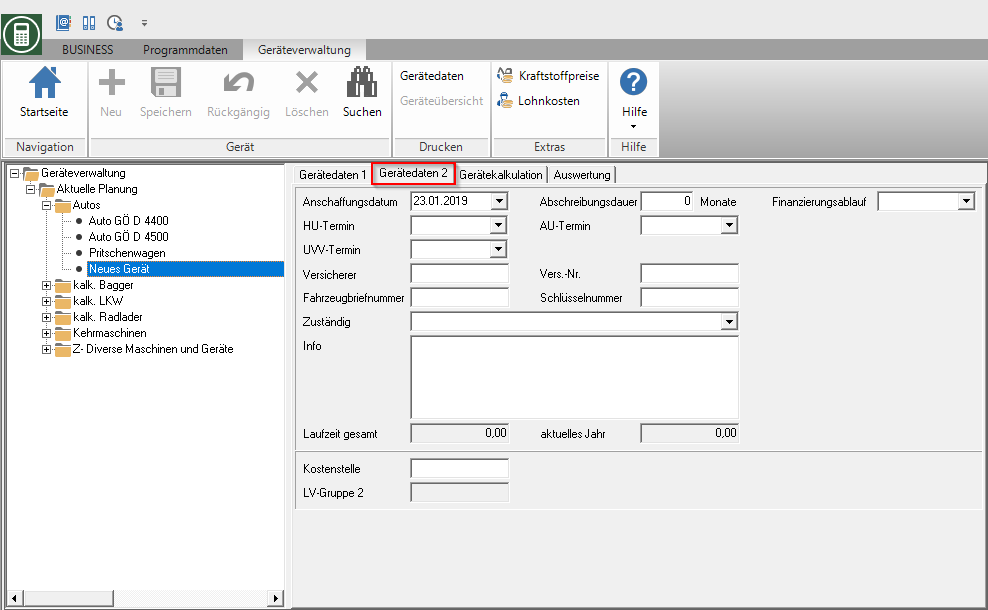
| Option | Description |
|---|---|
| Acquisition date | Enter the date on which you purchased the device. On the tab Evaluation this date is used to calculate the fixed costs Interest or Leasing . |
| Depreciation period | For information, enter the duration of the tax depreciation in months. |
| Financing process | Enter the end of the financing or leasing of the device. On the tab Device evaluation this date is used to calculate the fixed costs Interest or Leasing . |
| HU appointment | Save the date for the next general inspection, e.g. TÜV. You can then print out an overview of all appointments as a list as a reminder. |
| AU appointment | Save the date for the next emissions test. You can then print out an overview of all appointments as a list as a reminder. |
| UVV appointment | Save the date for the next safety check of the device. You can then print out an overview of all appointments as a list as a reminder. |
| Insurer / insurance no. | Enter the insurance company with whom you insured the device and the insurance number of the device. |
| Vehicle registration number / key number | Enter the vehicle registration number and the key number of the device. |
| Responsible | Select the employee who is responsible for the device. All employees are available for selection, to whom in Address manager the option in the employee data Provide in employee selection lists is set. |
| Info | Enter further information about the device, e.g. special features in use, when used in daily wages, when purchasing, etc. |
| Total running time / running time current year | Shows the total running time of the device as well as the running time of the current year. The value is based on the device hour bookings in the Post calculation determined. |
| LV group (cost center) / LV group 2 (cost unit) | Did you in the Financial management If you have set the subdivision of your costs into LV groups, enter the number of the LV group to which the costs of the device are assigned in the financial analysis. |
- In the program parameter 100.90.10 Designation of the input fields you can change the field names of the input fields on the tab Device data 2 Adapt to your individual requirements.
- You can also provide up to five additional text entry fields.
- The data of the additional info fields are in IAP- Evaluation area Device master data in the table as separate columns for evaluation.
Device calculation
Enter the cost of the device on this tab. With the information, the Price / hour calculated in the Device data 1 and serves as a guideline for determining the calculation price for the device.
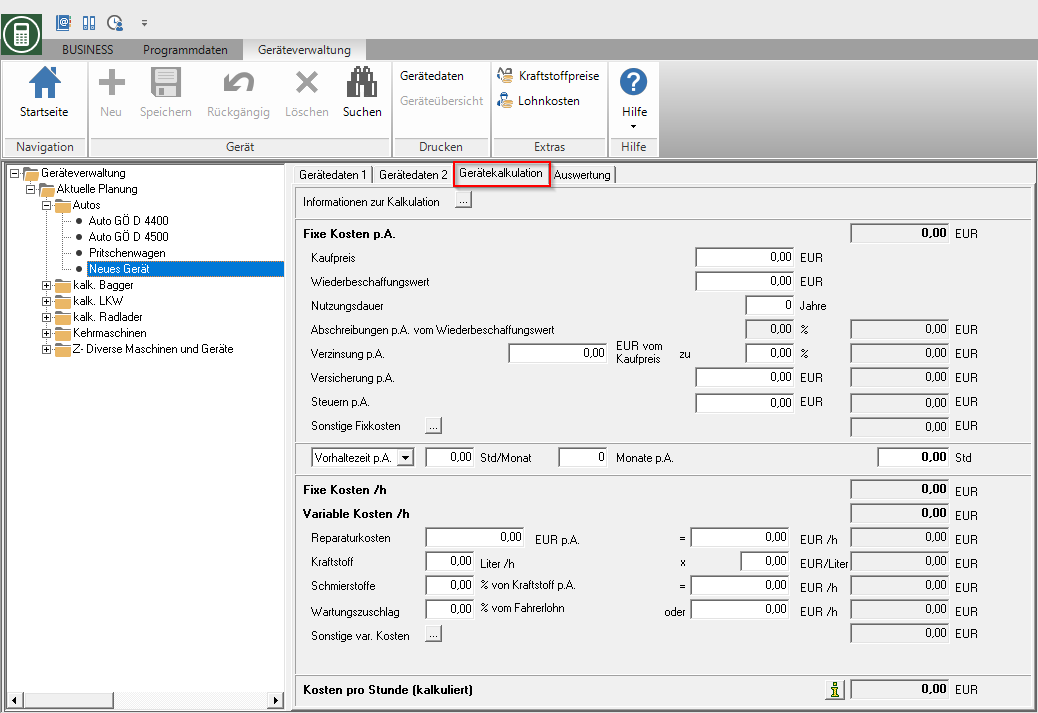
To determine the fixed costs of a device, you store the following information:
| Option | Description |
|---|---|
| Purchase price | Effective acquisition cost of the device |
| Replacement value | Costs of the device that have to be used for replacement |
| Useful life | Imputed (not taxable) useful life of the device in years |
| Depreciation pA from the replacement value | Shows the annual depreciation as a percentage. The value results from 100% of the replacement costs divided by the number of years of use. |
| Interest pA | Have the device on the tab Device data 1 the device group Power device financing or Overhead Device - Financing assigned, enter the annual interest charge of the financing. Use half the replacement value or half the interest rate as the basis for calculation in order to take into account the decline in the interest burden due to the progressive repayment of the financing. The value is on the tab Evaluation to calculate the fixed costs Interest . |
| Leasing rate per month | Have the device on the tab Device data 1 the device group Power device - leasing or Overhead Device - Leasing assigned, enter the monthly rate. The value is on the tab Evaluation to calculate the fixed costs Leasing . |
| Insurance pA | Expected insurance costs for the device for one year |
| Tax pA | Annual tax costs of the device (liability, comprehensive insurance, etc ..) |
| Hold-back time pA | Expected utilization of the device in Hours per month and Months a year to allocate the fixed costs to the hours of use. In-house, actual hours of use should be expected, only if you work according to the so-called construction equipment list, the lead times are accepted. |
To determine the variable costs of a device, you store the following information:
| Option | Description |
|---|---|
| Repair costs | Annual costs for repairs to the device. You can find this data in your accounting department. If you do not have any values, take the guideline values from the GALABAU association or the manufacturer. Note that the repair costs are heavily dependent on the device, as a bulldozer, for example, will involve more repairs than, for example, a truck. The operating conditions also play a major role. |
| Fuel type | Average fuel consumption (diesel or petrol) of the device in liters per working hour and current fuel price per liter |
| Lubricant percent | Lubricant costs as a percentage of fuel costs. Entering an amount and a percentage are mutually exclusive. If an amount is entered, the percentage is set to zero and vice versa. |
| Lubricant amount | Expected lubricant costs of the device per hour. Entering an amount and a percentage are mutually exclusive. If an amount is entered, the percentage is set to zero and vice versa. |
| Maintenance surcharge | Surcharge for the time required to service the device. It is specified and calculated as a percentage of the wage costs of the previously assigned imputed employee. |
in The Field Price per hour (calculated) the value is displayed that is determined based on your specifications from the device calculation. It is made up of the variable costs per hour and the fixed costs per hour.
Delete device
The program offers you protection against accidental deletion of devices. Each user can have a Cancellation request put. These devices permanently delete can only users who have the user right Permanently delete / restore devices, device groups.
To submit a deletion request for a device or an imputed device, select it in the directory tree and click on  in the menu device management or open the context menu with the right mouse button and select the entry Delete.
in the menu device management or open the context menu with the right mouse button and select the entry Delete.
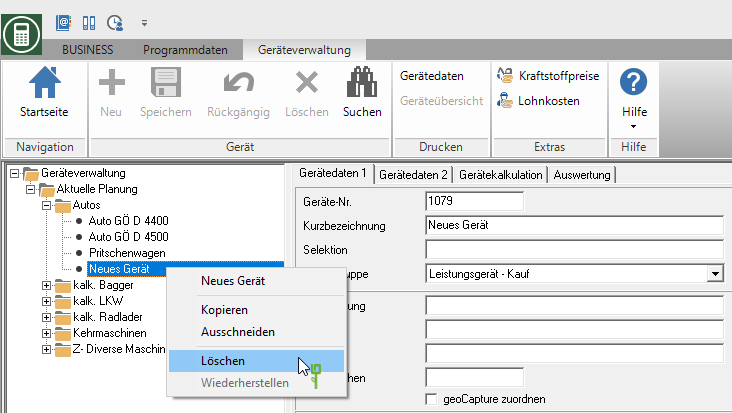
The device is shown in the directory tree with a red cross.
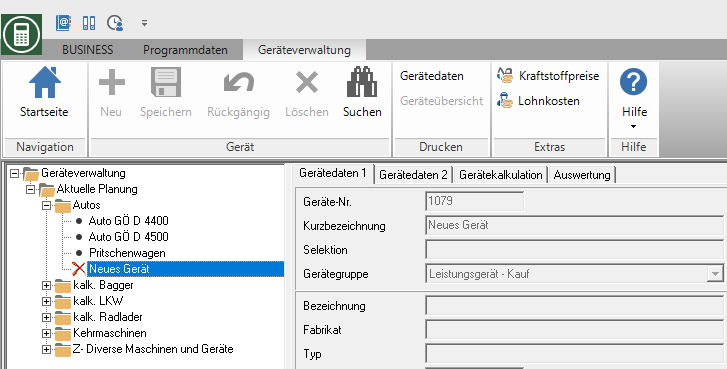
To permanently delete the device, select the device again in the directory tree and click on  in the menu device management or open the context menu with the right mouse button and select the entry Delete.
in the menu device management or open the context menu with the right mouse button and select the entry Delete.
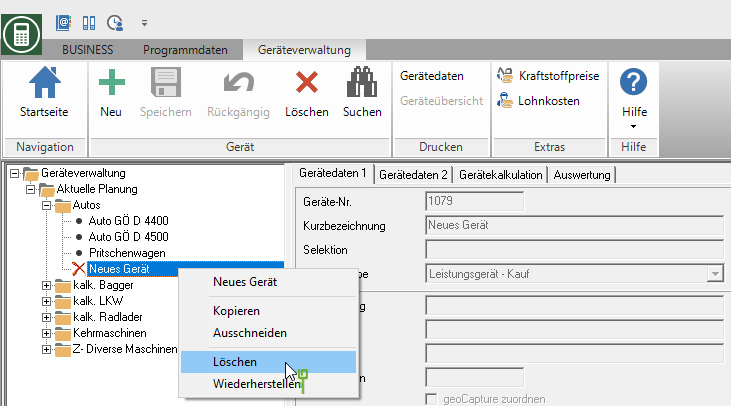
Alternatively, a device for which a request for deletion has been submitted can be restored by an administrator. To do this, select the device in the directory tree and open the context menu with the right mouse button and select the entry Restore.