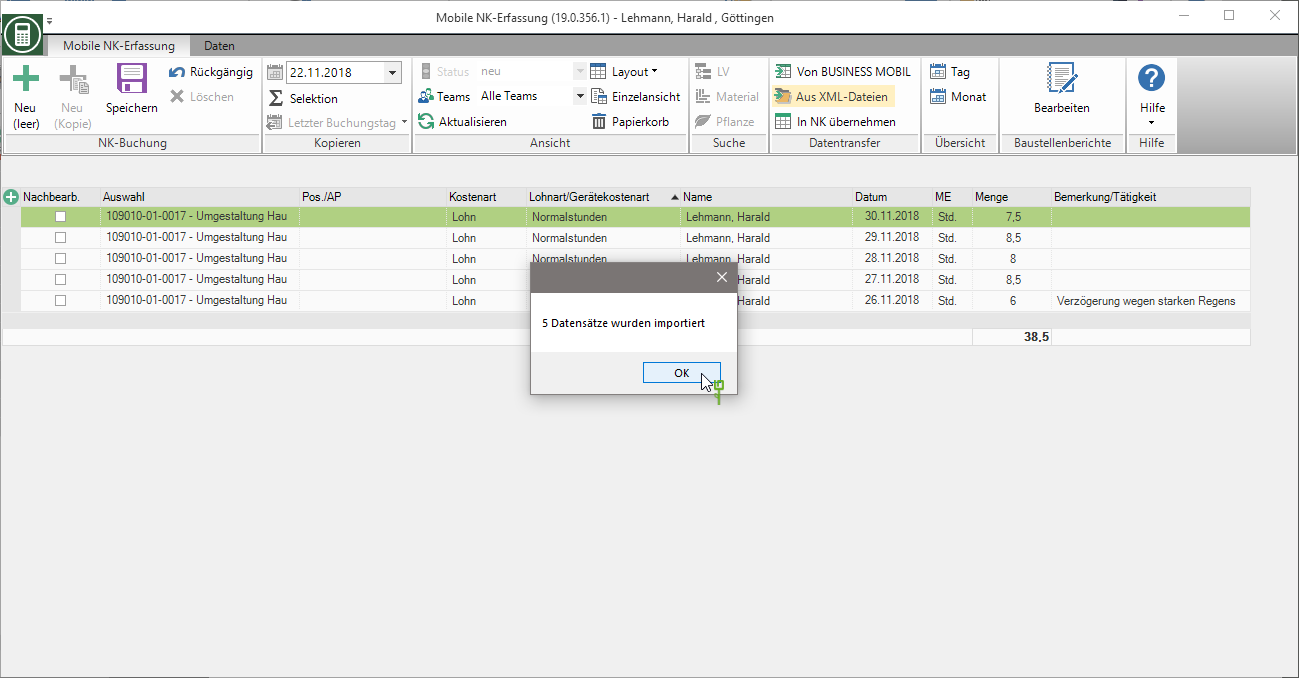Table of Contents
Import NK postings
Description
Import the bookings of the construction site hours and delivery notes as well as construction site reports that you have created with the help of your portable NK recording device. Check and edit freely entered bookings and transfer the data to the BUSINESS Post calculation.
You also have the option of recording construction site hours of employees and devices as well as delivery notes for material and plant deliveries.
Program call
Open the menu BUSINESS in the group Post calculation the selection menu Import and select the entry bookings.
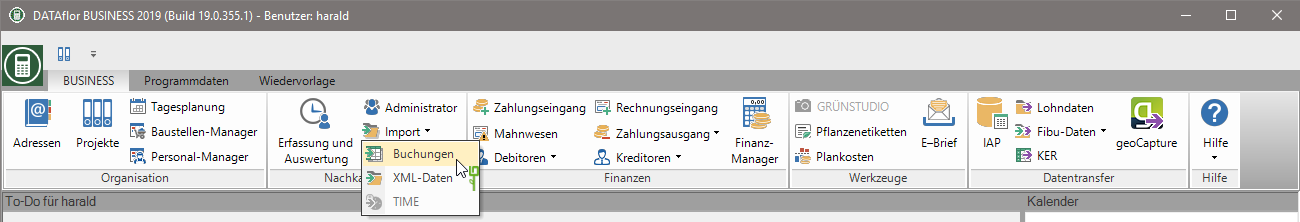
Read in NK postings
NK bookings can be made from DB3 files (from BUSINESS MOBIL) as well as from XML files (from external time recording systems).
from BUSINESS MOBIL
Select in the menu Mobile NK recording the entry From BUSINESS MOBIL.
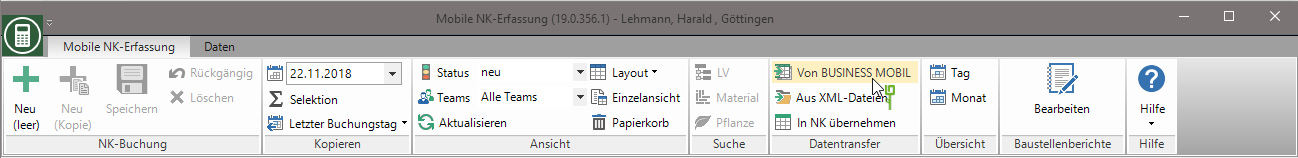
Select the file or with Ctrl multiple files in which BUSINESS MOBIL the booking records have been saved and confirm with [To open].
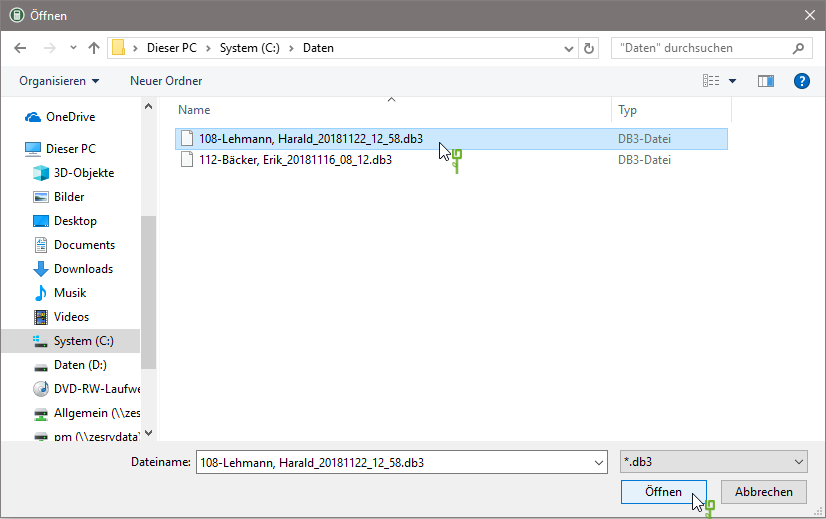
The booking records are in BUSINESS now for control and possibly for post processing is available for storage, management and analysis.
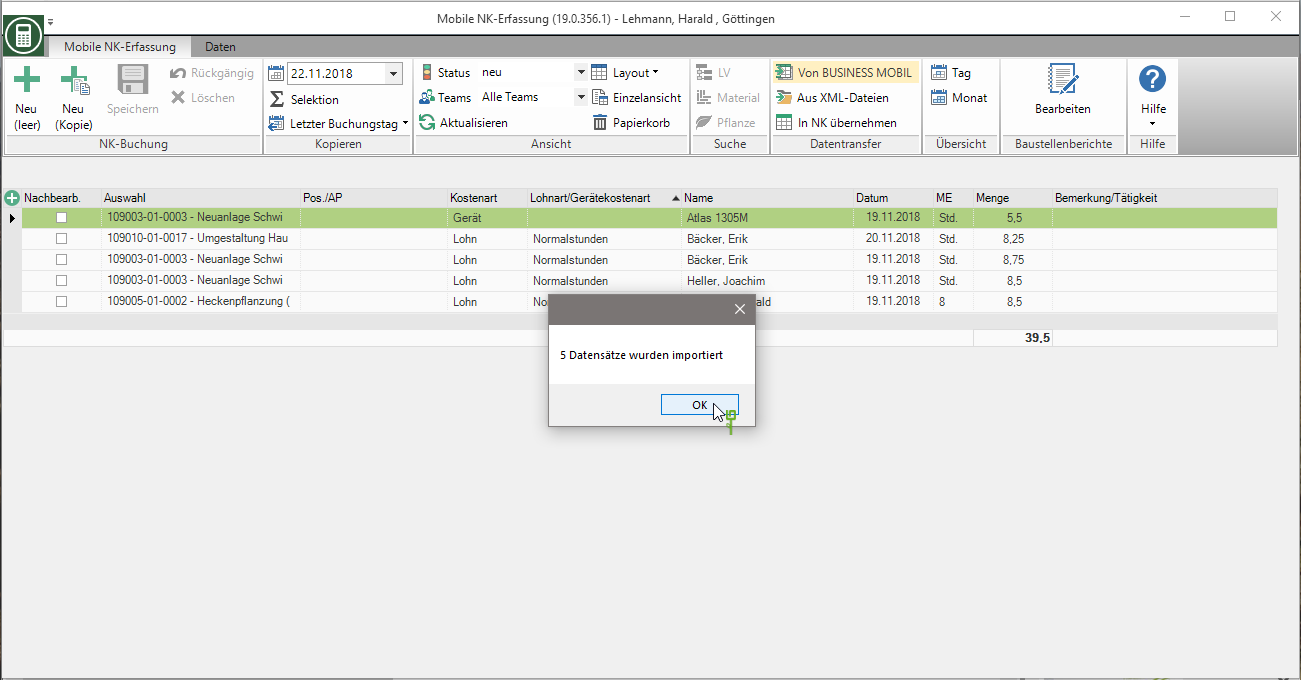
from XML files
Select in the menu Mobile NK recording the entry From XML files.
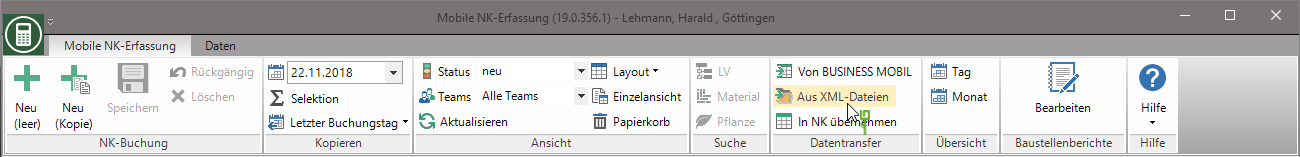
Select the file or with Ctrl several files in which booking records were saved with external time recording systems and confirm with [To open].
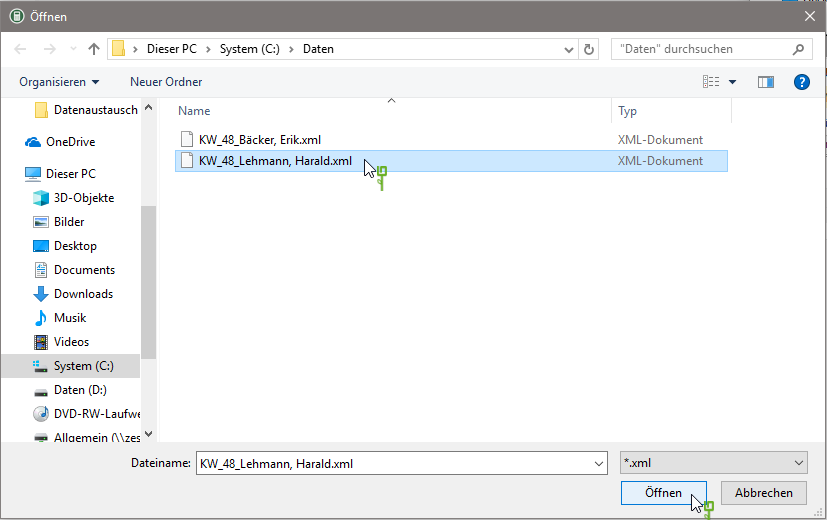
The booking records are in BUSINESS now for control and possibly for Post-processing is available for storage, management and analysis.