Table of Contents
BUSINESS MOBIL
Description
With DATAflor BUSINESS MOBIL record construction site hours of employees and devices, delivery notes for material and plant deliveries and construction site reports immediately on the construction site. Export the recorded NK booking data as file or send them by email straight back to the office.
System Requirements
DATAflor BUSINESS MOBIL can be used on notebooks and tablet PCs with at least a dual-core processor, 2nd GB RAM and Windows Vista or Windows 7 (recommended for tablet PCs) can be used.
DATAflor BUSINESS Mobile can not started several times on a terminal server and is not intended as a network installation.
Program call
Sign in
The team leader for whose team NK data was last recorded is displayed.
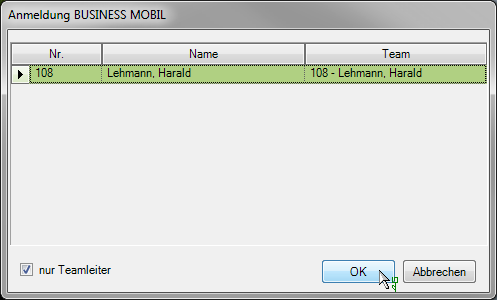
Confirm the dialog with [OK].
Read in team composition
Open the menu Mobile NK recording and select the entry From the team administrator.
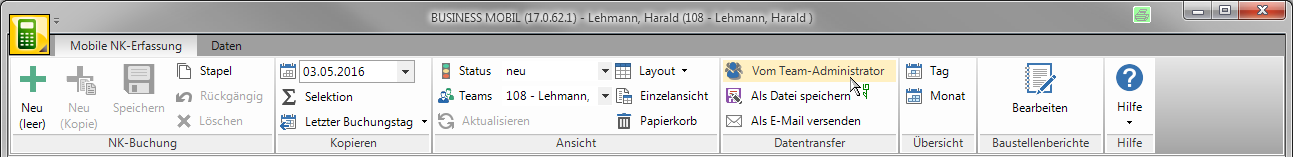
Open the file or with Ctrl or Shift multiple files in which the Team administrator the team composition / s have been saved.
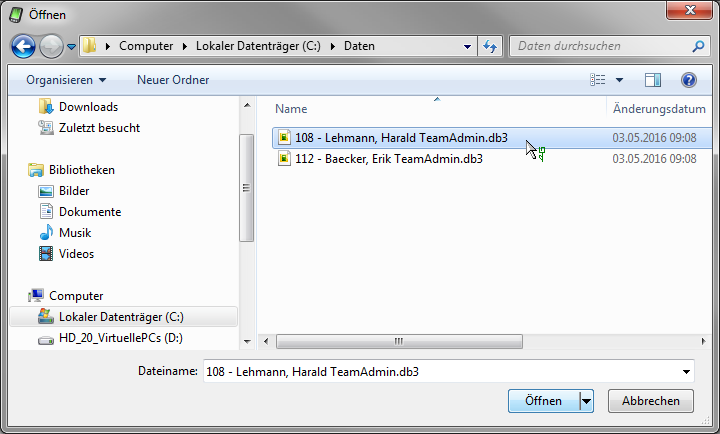
Color coding
The booking records are shown in different colors for easy processing:
| Color | Significance |
|---|---|
| White | saved booking record |
| Red | Booking record marked for post-processing |
| Green | marked booking record |
