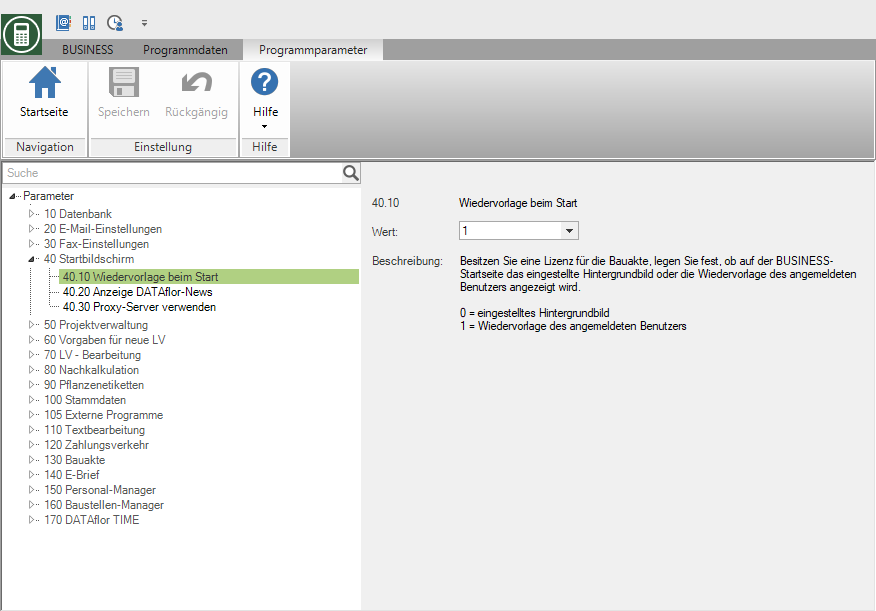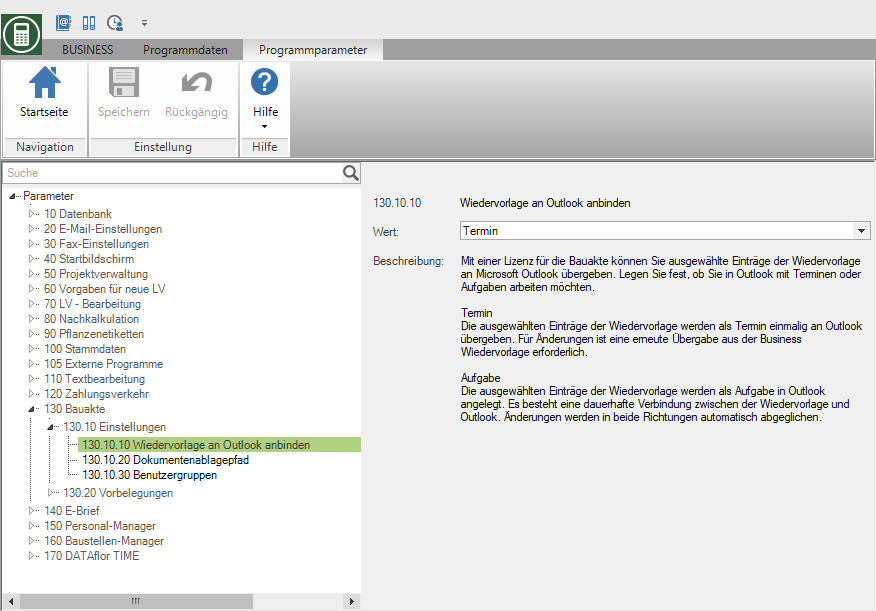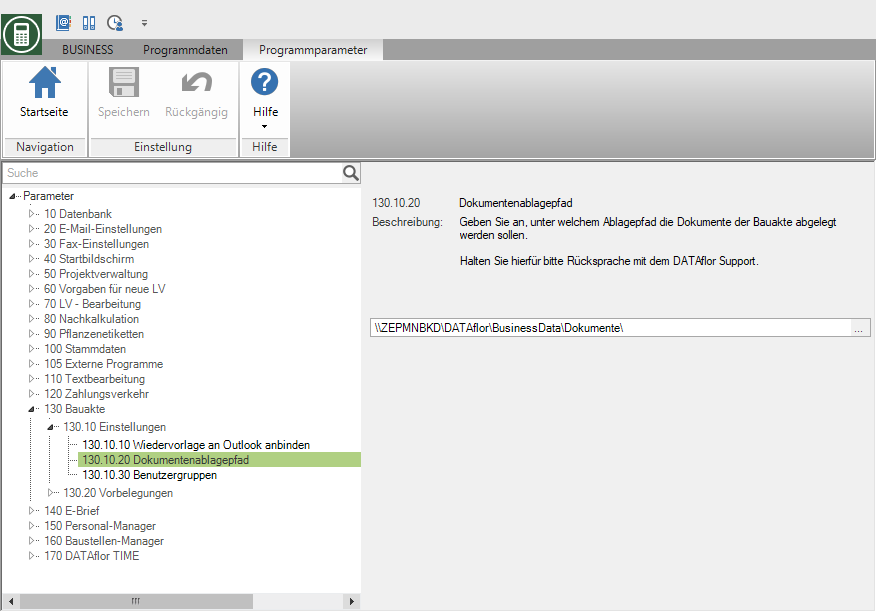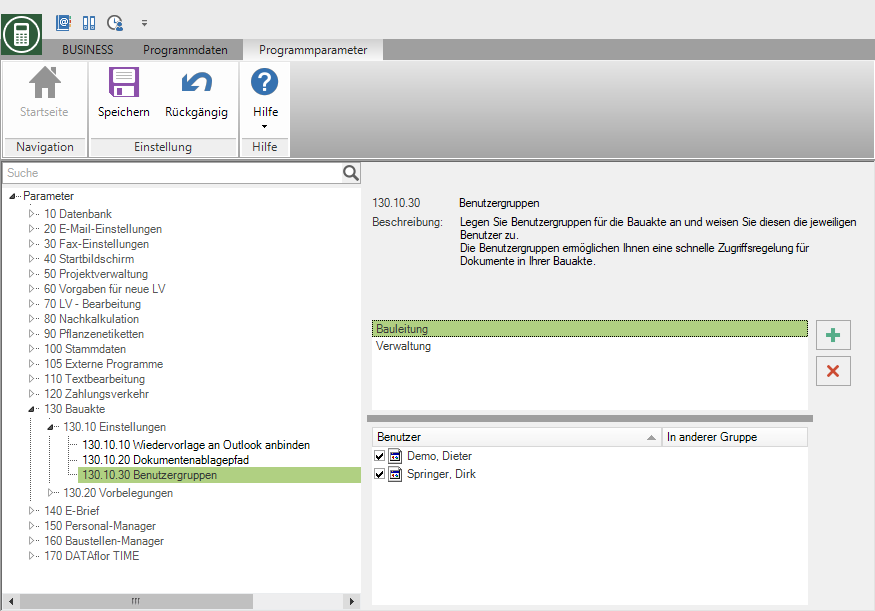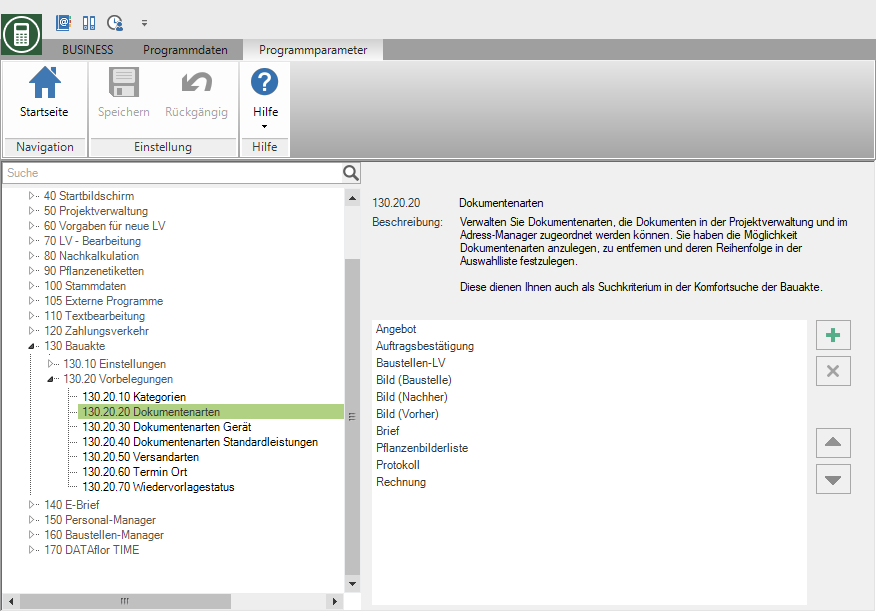Table of Contents
Basic settings
Description
For basic settings of the DATAflor Construction files are central Program parameters to disposal. The various functionalities are explained below.
Open the menu Program data and select the entry Program parameters.
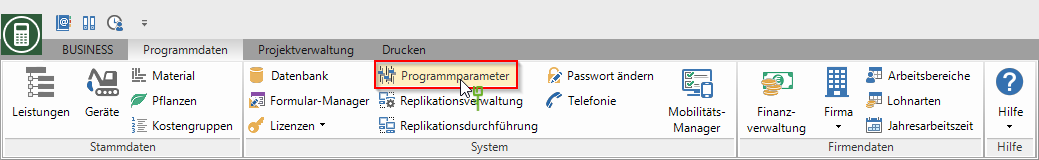
Resubmission at start
Im Program parameters 40.10 Resubmission at start decide whether on the BUSINESS- Home page the set background image (see Customize background image) or the resubmission of the logged in user is displayed.
Is save License for the module DATAflor Construction file present or no user with access to DATAflor Building file registered (see above), the set background image is always displayed.
Link the resubmission to Outlook
Im Program parameters 130.10.10 Link resubmission to Outlook decide whether you want to Outlook connection want to work with appointments or tasks in Microsoft Outlook.
Document filing path
Im Program parameters 130.10.20 Document storage path the storage path to the documents can be specified.
user groups
Im Program parameters 130.10.30 User groups you can assign the users to the defined user groups. This enables joint access to documents, for example when editing documents.
Defaults
In the area 130.20 Presets the contents of the selection lists CategoriesVarious Document types, date, location, shipping methods and Resubmission status add and change. The order of the entries can be defined using the arrows.
In the Resubmission status multiple statuses can be set as Done define. If this is the case, you can define the status as Standard should be used when the follow-ups are on Done be set.
The entries can be edited, e.g. to change the name. If entries are grayed out, they are in use (ie documents assigned) and cannot be deleted.