Table of Contents
Quantity approach
Description
In the quantity approach, you enter estimated quantities of the services performed for each item in order to then use them for billing in Invoice printing as well as for the to Pay to be able to use.
- The function is only available for LVs in construction site status.
- You record the performed services with calculation methods and the measured values of the distances, areas or volumes in the Mass list of the LV.
Application
Open the construction site, mark a hierarchy level and open the tab Target / actual quantities.
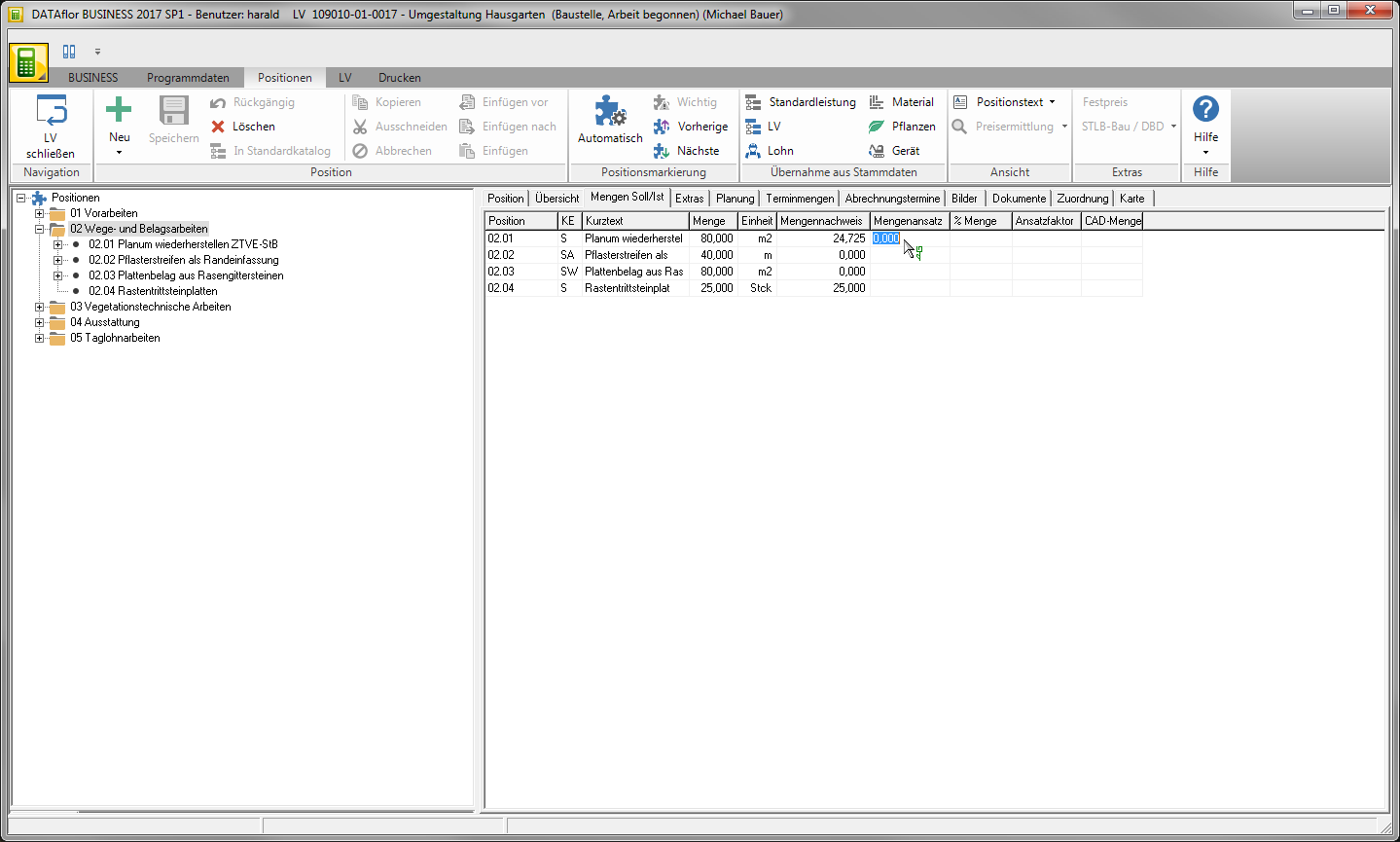
| Column | Description |
|---|---|
| Quantity | Display of the order quantity (= item quantity) |
| Mass list | Display of the im Mass list calculated amount |
| Quantity approach | Enter the amount |
| % Quantity | Enter the percentage of the quantity in the order quantity |
| Approach factor | Enter the factor for the quantity approach (only for factor positions) |
| CAD quantity | Display of the amount that is used when using the CAD coupling for the drawing objects that are assigned to the position was calculated using the coordinates of the measurement points. |
To enter the estimated, executed quantity of an item, you can enter an estimated value or an estimated percentage of the item quantity.
- In the table in the row for the item, click in the column Quantity approach and enter the estimated value of the service performed. In the column % Quantity the percentage of the item quantity is calculated automatically.
- Click in the column % Quantity and enter the estimated percentage of the performed service, the quantity is automatically calculated.
- About Alt + T suits you calculator available as input aid.
- With ↑ and ↓ go to the next line in the table.
- With Alt + BILD↑ change to the next hierarchy group. The tab Target / actual quantities remains open so that you can continue the acquisition directly.
Im Mass list the quantity is displayed as a comparison value.
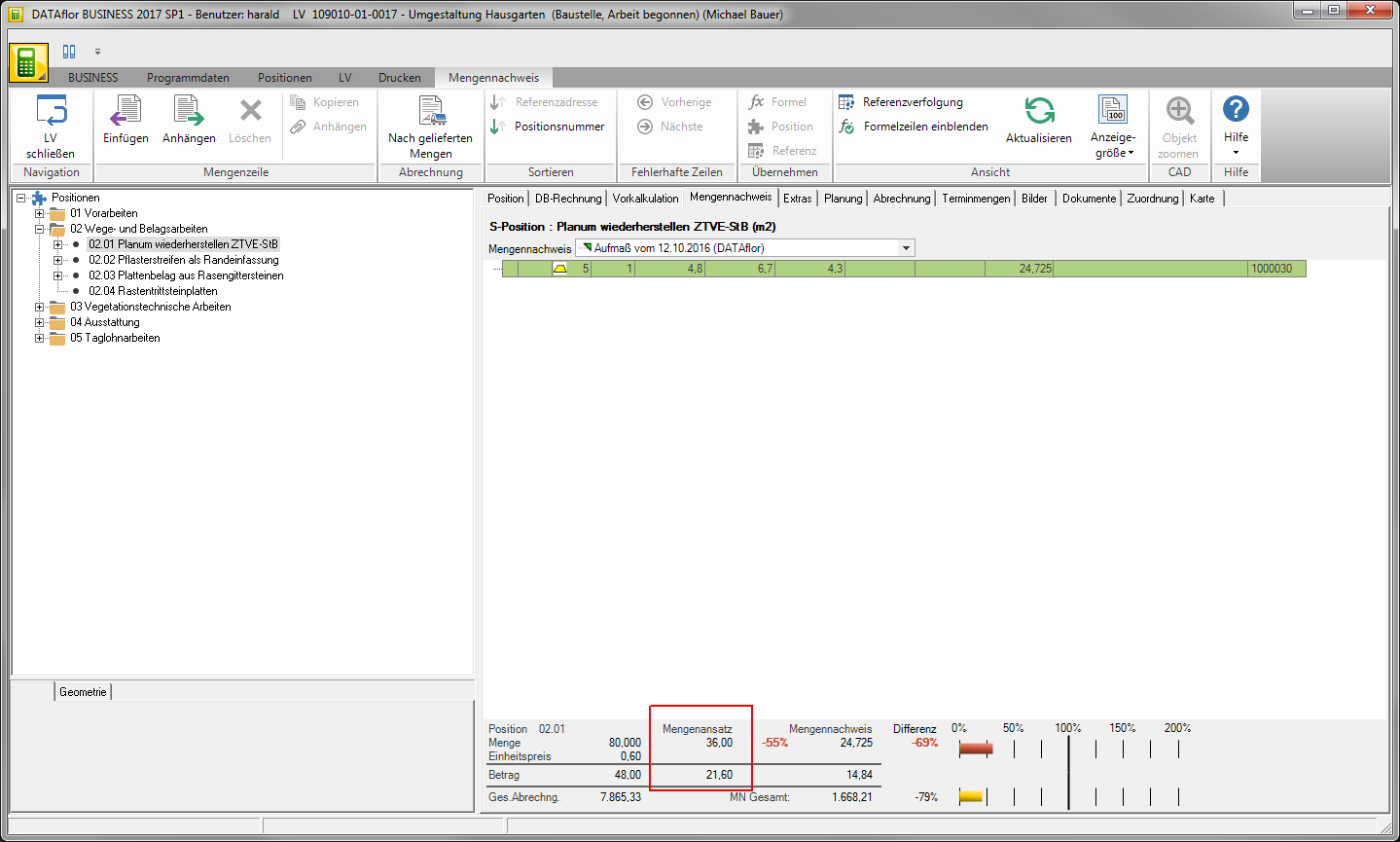
The amount stands for the Course exchange and Quantity proof exchange not available.
