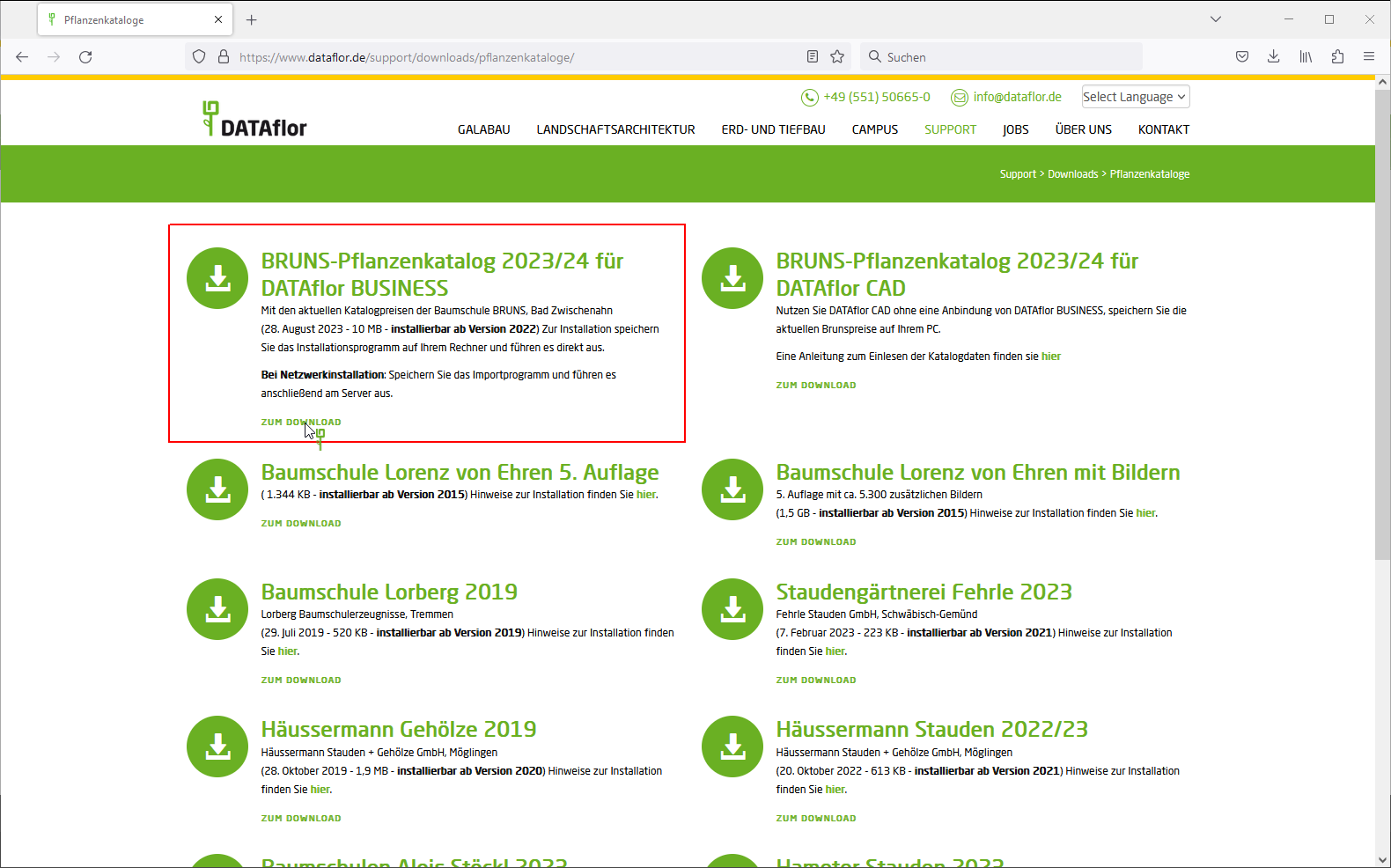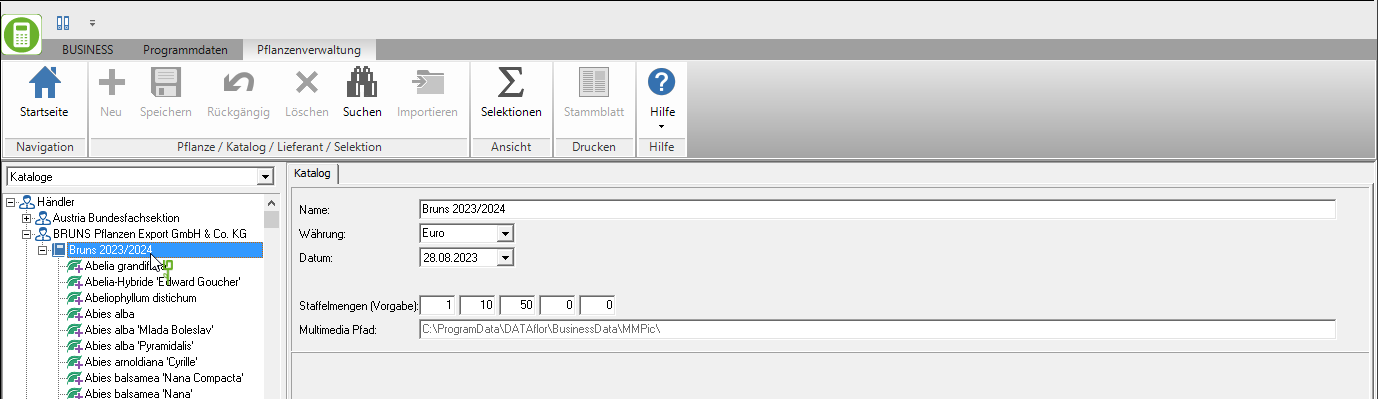Table of Contents
Install the BRUNS plant update
Description
As part of the program maintenance, you will receive the current BRUNS catalog 2023/2024 free of charge to expand the plant stem of your DATAflor BUSINESS-Software. The plant update contains the current plants, qualities and prices of the BRUNS catalog 2023/2024 as well as updated master data for the DATAflor Plant stem. The plant update stands for the BUSINESS-Installations versions 2023 and 2024 available.
Download plant update
Install plant update
By running the downloaded file Bruns20232024.exe start the update process.

- Single workstation installation
- With a single-user installation, execute the file locally by double-clicking.
- We recommend that you do not use during the plant update BUSINESS to work.
- Network installation
- In the case of a network installation, you can carry out the update by double-clicking on a workstation. The current plant prices and plant texts are included in the BUSINESS- Transfer database. The new plant images are copied to the server if you are already working with plant images, ie the directory on the server BusinessData / MMPic is available.
- Depending on the computer and network speed, this process can take different lengths of time (0,25 to 1 hour).
- Save the downloaded file for an accelerated reading process in the network Bruns20232024.exe and then execute them by double-clicking on the server.
- We recommend that you do not use the other workstations during the plant update BUSINESS to work.
- Client installation
- At a BUSINESS-Installation with multi-tenant management, you can select the tenants for which you want to run the plant update. Confirm your selection with [Start import].
- Workplaces with replication
- In the case of a network installation, the new plant images are copied to the server (see chapter Network installation). This means that the new plant images are initially not available on replication workstations that are not connected to the network. In order to transfer the plant images locally to the replication workstation, carry out the plant update on the replication workstation if it is not connected to the network.
As soon as you have started the update, the first step is to bring the plant data to a uniform level for all installations. The current data and images are then imported.