This is an old version of the document!
Table of Contents
Online meeting (online training)
Description
In addition to the online service for electronic remote maintenance DATAflor With the online meeting, a service is available that enables an Internet session with several participants.
The online meeting is mainly used for our online training courses and online seminars.
Attend a meeting
To participate in an online meeting, the easiest way is to click on the link sent in the invitation email:
Example of an email:

As an alternative to an invitation email, start the online meeting using the button on the DATAflor-homepage.
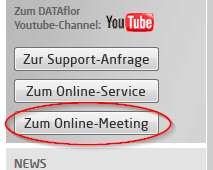
Of their DATAflor Employees will get you the necessary Meeting ID (Session number), which you should enter in this window.

After installing the transfer software (please note the information below on the special features of the Internet browser), a login dialog opens.
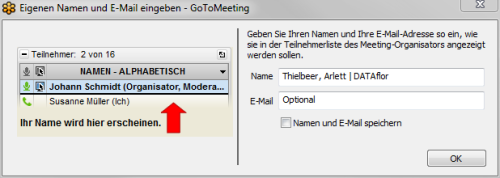
Please enter your name here so that you can be identified during the meeting.
You are then in the online meeting and your DATAflor Employees continue to be accompanied
Special features of the internet browser
When calling up the online meeting, the different Internet browsers may come up with different queries.
Please answer the security queries of the browser with [Yes], [To run] or [Allow].
For example:
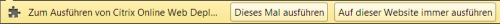
Microsoft Internet Explorer
When using the Microsoft Internet Explorer, there are usually no further queries and the online meeting starts after the connection software has been successfully installed.
Mozilla Firefox
When using Mozilla Firefox, there is another security question before the transfer software is installed, which can vary depending on the version of the browser.
Please answer this query with [OK].

If the transfer software does not start after downloading and there is no recognizable reaction from the browser, you will find the transfer program in the download area of the browser (top right).

Please click on the arrow and start the installation of the transfer program by double-clicking.
Google Chrome
When using Google Chrome, there is another security question before the transfer software is installed, which can vary depending on the version of the browser.
Please answer this query with [launch application] or [Start app].
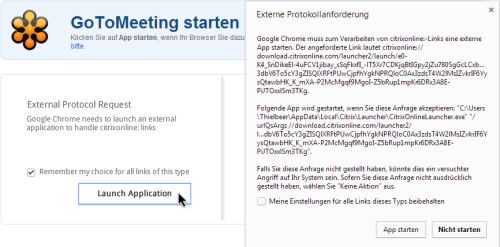
DS
