Table of Contents
CAD registration and deregistration
Description
During the installation DATAflor CAD is automatically logged into all existing AutoCAD versions in all profiles.
To log out or log in to AutoCAD, the program can be called up at any time via the Windows start menu: Start> All Programs> DATAflor > DATAflor Tools> DATAflor CADXPERT Registration tool.
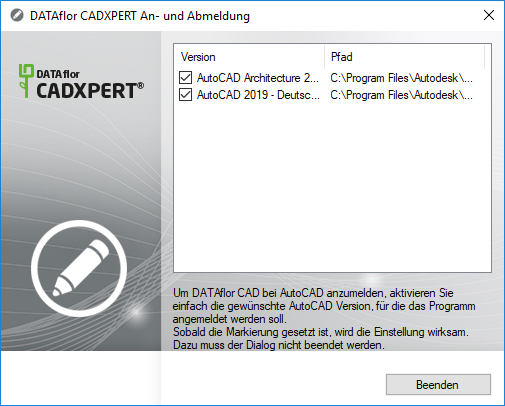
How registration works
Um DATAflor To register CAD with AutoCAD, simply activate the desired AutoCAD version with which the program is to be registered:  ⇒
⇒ 
As soon as the mark is set, the setting takes effect. The dialog does not have to be ended for this.
About the button [Break up] close the dialog.
How logoff works
Um DATAflor To log off CAD from AutoCAD, simply deactivate the desired AutoCAD version from which the program is to be logged off:  ⇒
⇒ 
As soon as the mark is set, the setting takes effect. The dialog does not have to be ended for this.
About the button [Break up] close the dialog.
Close AutoCAD before starting the program AutoCAD registration start. The settings made are used when AutoCAD is restarted.
